It is estimated that there are currently over 440 million blogs in existence.
Blogs have been on an astronomical rise as it has been discovered that companies that blog experience 126% lead growth than those without a blog.
The next natural question you’re going to ask yourself is, “how is my blog going to stand out from this sea of websites?”
The good news is, you’re not going to compete against every blog on the web.
The competition in your niche is probably a fraction of that overwhelming figure above. Nevertheless, you’ve got to be on top of your game because the blogging space will get even more saturated than it already is with time.
The biggest decision you’ll make just before you create your blog is choosing the blogging platform where you’ll host your blog on.
While it’s tempting to go for a cheap and free blogging platform, the best blog hosting sites that’ll give you full control over your website is a self-hosted blogging platform.
Self-Hosted Blogging Platforms Or Free?
Some blogging platforms are free to create. These days, your mom and anyone with a computer and internet access can crack up a basic website without spending money.
But for you, O blogger, who aspire to go professional and make money blogging, a cheap or free website isn’t the best way to go.
WordPress, the most popular Content Management System (CMS), offers both a free and self-hosted platform for bloggers. Creating your blog on WordPress.com is free while creating your blog on WordPress.org is usually self-hosted.
Self-hosted means that you’ll have to buy your domain name and web hosting yourself. Instead of your domain name on a free blogging platform looking like www.yourdomain.wordpress.com, purchasing a domain name changes the format to www.yourdomain.com.
Here They Are The Best Blog Hosting Sites
Here are the top blogging platforms that make your blog look professional and premium.
-
WordPress

Creating your blog on the recommended WordPress.org comes with lots of customization options and gives you full control over your website.
It is reported that 76.4 million sites depend on WordPress. Not only that, WordPress powers 25.4% of all websites in the world. Little wonder almost all the top bloggers use this popular CMS.
WordPress.org offers you thousands of themes and plugins you can choose from to personalize your blog which helps in creating a unique brand.
It takes a little while for beginners to get used to it because there’s a learning curve. But once you get the hang of it, you’ll find it to be a truly professional platform for your website.
If you want to know how to create a blog with WordPress, purchase your domain name and hosting first, then install WordPress in your hosting cPanel using 1-click install. Let me show you how to do it.
How To Install WordPress.org
Login to your hosting cPanel account and click on WordPress.

Click on the “Install Now” button.
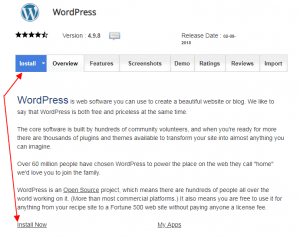
Now you can customize settings for your WordPress install.
If you have an SSL Certificate installed, you can change the HTTPS Protocol to https://www.yourdomain.com. If not, leave it at http://www.yourdomain.com.
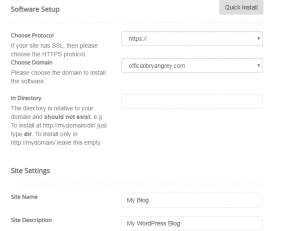
Leave the field for “In Directory” empty and scroll down to change your Admin username and Admin password. These are what you’ll use to regularly log in to your WordPress admin dashboard. Keep the details somewhere safe.
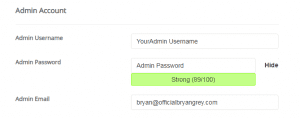
Scroll down, click on Install and a congratulatory message will be shown containing the link to your WordPress admin dashboard, usually in the format of https://www.yourdomain.com/wp-admin. Copy and paste it in a new tab on your browser and you’ll see the login page to your WordPress admin dashboard.
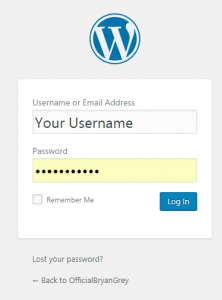
Login to your admin dashboard, you’ve just created your WordPress blog.
-
Wix

Windows Installer XML (WiX) is known for giving people the ability to churn out attractive looking websites using it’s drag and drop builder. Wix claims they have up to 110 million users.
A major drawback to using Wix is that they charge you for almost everything. Aside from the text editor, fonts, and templates, everything else costs something. WordPress, on the other hand, is free, and that’s one of the reasons WordPress is preferable to Wix.
How To Install Wix
There are two ways to install Wix.
The first way is to install Wix Toolset from wixtoolset.org to a folder on the development computer or test server.
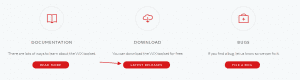
The second way which Microsoft recommends is to:
- Head over your computer, click Start, right-click Computer, then click
- Click Advanced System settings. In the System Properties dialog box, click Environment variables.
- In the System Variable list box, select the Path variable, and click
- In the Variable Value box, add the path for the folder where the toolset is installed. For example, ;C:\Program Files (x86)\Windows Installer XML v3.5\bin or ;C:\Program Files (x86)\WiX Toolset v3.6\bin
- Close the dialog boxes by clicking
-
Squarespace

Squarespace is one blogging platform that non-techy bloggers will love. You don’t need to know anything about coding to create a beautiful and professional-looking website.
Squarespace levels the playing field between you and other professional bloggers by competently hiding the fact that you’re a beginner blogger as a result of the killer website you can create.
However, the themes and plugin support is not so awesome compared to WordPress. If you want to explore these options on Squarespace, you’ll need to have a good knowledge of coding.
How To Install Squarespace
To install Squarespace, head over to Squarespace.com and click on the “Get Started” button.
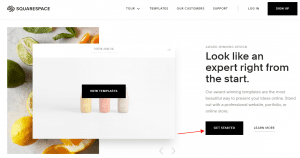
Next, choose a template you find suitable for your website. You can see a preview of how your website looks by clicking “Live Preview.”
After you’ve chosen your preferred template, click on “Start With This Design” to begin creating your website. You’ll be directed to create your free account by entering your first name, last name, email address and password.
When you’re done creating your account, your template will load as a sample content. You can choose to start making your pages with the template or start from scratch.
You can now start creating your website properly by adding elements to your website, adding pages using the navigation panel on your left, and clicking on elements to modify them.
To see a live preview of how your website looks, click the “eye” icon on the upper left corner.
You’ll want to make your website live after the customizations you’ve done. To do that, you’ll need to get a domain. Squarespace offers a standard, unlimited and business plans for purchasing domain names.
The standard plan starts at $8 a month, unlimited plans starts at $16 a month, and the business plan starts at $24 a month.
All you need do is click the “Upgrade Now” button to get a custom domain name from Squarespace and your website is ready for the world to see.
-
Weebly

One good thing about Weebly is the SEO features and capabilities built right into it. It also has drag-and-drop options and easy-to-use features which do not require coding skills to implement. Weebly has a user base of about 30 million websites.
This platform is great for businesses who want to create a blog and maintain it on their website instead of creating separate platforms for blog and websites.
Weebly does not make it easy for developers who want to customize CSS and HTML codes on their blog. That’s one area you’ll have to give up when using Weebly.
Weebly can be installed on Weebly.com as well as on hosting companies like Bluehost and SiteGround.
How To Install Weebly On Bluehost
Installing Weebly on Bluehost is one of the easiest things in the world. Head over to your Bluehost account and look for “Weebly” under “Manage my addon products.”
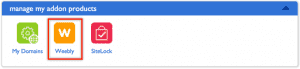
All you need do is click on “Weebly” and choose your domain. You’ll be taken to the Weebly editor to start customizing your site with it’s drag and drop builder. Easy peasy.
How To Install Weebly On SiteGround
The process for installing Weebly on SiteGround is almost as easy as installing it on Bluehost. Login to your SiteGround hosting account and go to “Sitebuilder” section under “My Accounts” tab.
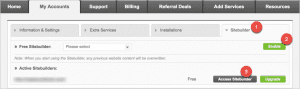
Choose the domain you want Weebly installed on and click “Enable.” Now, you can login to your Weebly account by clicking the “Access Sitebuilder” button.
You’ll be taken to Weebly’s drag and drop builder so you can start customizing your site to your taste.

Have in mind that installing Weebly on SiteGround erases and overwrites any previously installed website such as WordPress.
-
Tumblr

Tumblr is a platform owned by Yahoo and it’s quite easy to set up. The demographics of people using Tumblr are mostly young, with ages ranging from 18-34. Tumblr boasts of hosting over 100 million blogs.
Tumblr focuses on GIF and photo content, leaving little room for text-based content. While visual bloggers will find it a breath of fresh air, writers may want to choose another platform to host their blog.
Tumblr uses a unique feature called Reblog. It makes it possible to repost content from other websites easily in your blog. However, it’s not exactly alluring as you might want to have the copyright to every content on your blog.
Get Started With Tumblr
You can get started with Tumblr by signing up at Tumblr.com. Enter your email, a password, and the website url you’ll like to have. Tumblr will send you a confirmation email. Click on the confirmation link and have access to your new Tumblr dashboard.
-
Joomla

Joomla is one of the oldest blogging platforms still existing today. It is similar to WordPress. Novice bloggers might need a little more time getting used to it as it’s not quite beginner-friendly.
However, Joomla can be quite expensive. Though the first month of using it is free, subsequent months will see you incurring a charge anywhere from $20-$100/month depending on your upgrade options.
Not only are the features not beginner-friendly, but also the cost of using it is not beginner-friendly. Most bloggers will find it too expensive to start out with.
How To Install Joomla
Login to your cPanel hosting account. SiteGround offers the option of 1-click Joomla installation. In you cPanel account, click on “Joomla” under the “Autoinstallers” section.

Click the Install button to start the Joomla 3 installation.

Select your username, password and email address and click “Install” to complete your installation. You’ll receive detailed information on how to login to your new Joomla website.

-
Blogger

Blogger is a free blogging platform that is super easy for beginners to use. Blogger is owned by Google.
Customizations for Blogger is limited, so you’ll need some coding skills to implement features that you want like social share buttons, something that a plugin in WordPress could easily take care of.
Most bloggers usually start out with Blogger, then quickly outgrow it when they seek expansion as it does not have any upgrade options.
Getting Started With Blogger
Head over to Blogger.com and click on “Create New Blog.”
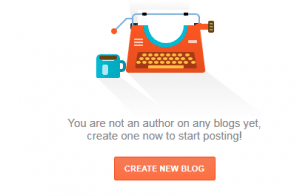
Enter the title of your blog, web address, select a theme, and click “Create Blog.”
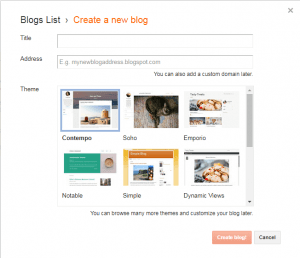
You’ll be granted access to your Blogger dashboard to start blogging right away.
What’s Next?
After you’ve created your blog with this list of the best blog hosting sites, you’ll need a decent amount of traffic to sustain it. Zero traffic will bring your little blog to a grinding halt.
To solve this issue, get my Traffic Blueprint For New Blogs to learn how to generate traffic to your blog right now.



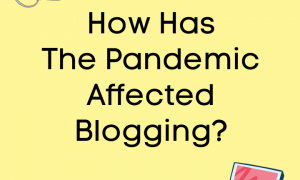

Great post i really like this post, keep posting informative blogs.
Cheers Lan thanks.
Happy New Years 2020 🎉
Please join our new Facebook Group to post questions/get answers, network with awesome bloggers, and enter giveaways: DearBlogger Coffee Chat on Facebook
very nice… i really like your blog. Very useful information Thanks.
After reading your article I was amazed. I know that you explain it very well. And I hope that other readers will also experience how I feel after reading your article.
Thank you vilas! 🙂
Lovely post keeps posting this informative information with us.
Your posts is actually ideal for me. Thanks for your
wonderful post. I actually is very happy to learn your post.
It is a bit inaccurate in regard to Blogger platform. It does allow you to use your own domain, and you can monetize it the way you wish. You can also install your own theme if you want.
Wonderful post. Thanks for sharing the Amazing post. affordable mlm software