![]()
I hope you enjoy this blog post where we use the new post editor and a blank text widget to add cool things in the sidebar. Let me know and comment below! — Greg
10 reasons to use this trick
Here are 10 reasons you might want to start using the WordPress Post editor along with a text widget for your About Me sections (like the video shows) and for anything in your sidebar:
#10 Add any media you want, like video, images, or +1 boxes.
#9 You can open up with your readers.
#8 It’s the instant introduction you need early on.
#7 You can get creative and get branded like Pat Flynn does.
#6 Ask your audience to join — get more subscribers.
#5 No plugins required, so it won’t slow down the blog.
#4 It’s helpful to funnel readers to your actual About page.
#3 Helps me learn about you too. 🙂
#2 You get to show off, duh!
#1 This method helps you create new features anywhere on your blog!
So how about it?
Are you going to spend a little extra time tailoring your sidebar sections today? Or will you just goof around on Facebook? Let me know and drop your 2 cents in the comments!


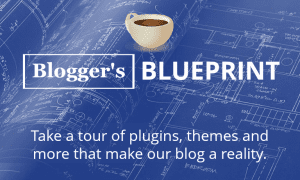



Hi Greg, loved your videos and your new sidebar. I’m going to try checking that out. When I googled your site today I saw a message this site may be hacked, please check.
I am bookmarking this! I know I need to tweak my design and this will certainly come in handy! Thank you for this!
Thanks Pam, bookmarks welcome!
This is so interesting because now I know how my webmaster did mine! It’s a great video Greg. I so appreciate this shorter format!
Thanks Patricia – glad it helped! I’m all about the short format nowadays, 10 min or bust!
(though I do have some longer videos, for background play while you set something up)
Thanks Greg. I am planning to migrate to WordPress later in the year and have bookmarked this information.
All these plans, Donna… 😉
As always, this is great info. I’m still working on a new redesign, and oddly enough, this is one of things we’ve been discussing. 🙂
Thanks Ms Susan Cooper 🙂 Don’t overcook the design – it’s your posts we come over for.
Look at me, good timing for once.
Thanks Greg. I have been looking to add various video aspects to my blog presentation so appreciate the information.
No prob Tim which – aspects are you adding? I use the text widget with help from new post editor for all my sidebar items and it works great (long as I don’t biff the code)