
Why did I start my about page with this quote? Just because. It’s one of my favorites.
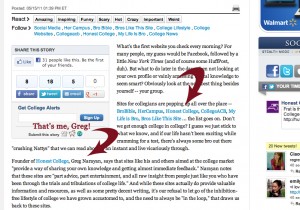
Hey, I’m Greg. Welcome to Dear Blogger. Blogging and I met back in September 2010 in a “WordPress for Dummies” book at a small cafe in New York City. Reading through, I was deeply intrigued. So deeply in fact, that I spilt my coffee all over the darn thing. Feeling guilty, I bought the book for $20. Fate? Perhaps.
- I read the whole train ride home. That night, I proceeded to start up my first blog, a college Wikipedia called Honest College. It was more fun than anything I had tried before.
- After 6 months of blogging, my work was featured in the Huffington Post alongside BroBible (here’s the feature).
- Two weeks later, I was offered gigs writing for Sony and Adobe’s new product divisions. My apartment filled quickly with new software, random stuff like T-shirts, even a new laptop to review.
- After 1 year of blogging, I was recruited by the City of New York to manage social media on several websites used by millions of small businesses.
Still doing that, lots o’ work.As of July 28th, 2014 I have left this work to devote more time to blogging. - At the 1.5 year mark, I was flown to the Adobe HQ in San Fran to witness creation of CS 6. (thank you Ivy!)
This was my first paid trip and it sort of convinced me I could actually do this blogging thing for a living.
- At the 26 month mark (that’s now) I’m travelling the globe with my “Mac in my knap-sack”. I frequently get gigs on blogs like ProBlogger, Hongkiat (big in Malaysia) and my new favorite, PickTheBrain. I’ve come to love blogging more and more each day. Most often I’m based in NYC.
Some say I’m a quick learner. I’d say I’m a quick learner only when I find something that I love. My grades in university would suggest that!
What are people saying about Dear Blogger?
The world erupted in celebration the moment we launched. No. But a lot of blogging questions did come in and we answered most of them. Here is how some folks on Twitter have responded to the help the community and I provide:
@gregnarayan all we need to know to start a blog superb
— Dinesh Puppala (@i_dino) February 25, 2013
@gregnarayan checked your blog, love the way write. you make a boring subject become an exciting story. 🙂
— Melissa Quek (@melissaqsy) April 4, 2013
@gregnarayan Awesome bio. Awesome blog. Awesome writing style! I like you.
— Tarryn Scales (@TarrynScales) March 6, 2013
@gregnarayan great resource for a fairly new blogger like myself! Thanks!
— Danielle Chan (@danchan_mktg) February 20, 2013
@gregnarayan You are unbelievable. Wow 150 tweets/coffee. Teach me how Master 🙂
— Nancy Avila (@NAvila408) March 6, 2013
No, I didn’t pay these folks to say nice things. I just delivered them weekly blogging answers, and daily answers in the comments!
So why did I create Dear Blogger?
Because I truly like helping people. That little moment when I see I’ve shared knowledge with a reader, and it has actually helped their efforts, makes all the work associated with blogging worth it.
People forget that good blogging is about adding value to the reader’s life. It’s not about getting more fans, traffic, and links to your blog. That’s all part of the process but it’s become such a focus that it clouds what you as a blogger can offer people.
I want to bring the focus back to real issues in blogging. I used to write on most failed college courses, but there was a lot more demand for this.
Who should read this blog?
This blog is certainly geared towards new, up and coming bloggers. Sometimes my “expert” readers even complain that it’s too basic!
I tell them to just look deeper. Within the comments I’m frequently discussing hot blogging topics with readers and finding solutions found in very few other places around the web.
So, dig around 🙂
Have you heard of Dear Blogger?
No? Then check out my welcome to Dear Blogger post. Dear Blogger is all about answering blogging questions quickly, painlessly, and without the fluffy jargon the web is so full of these days. Ask me a question on email (greg@dearblogger.org), Twitter, or Google+.
You can even ask how my day is going 🙂
That’s about it, you should probably hop onto an entry of mine now because that’s where the magic really takes place!
Hope you feel at home here at Dear Blogger. I’m always around to help.

p.s. If you think this concept is neat, please click on the “LIKE” button below! Thanks!

HI Greg, I just followed your you tube in order to build my site, and I just made a purchase with laurel, solo pine WP Theme, but, I didn’t know I had to log into your link to make my purchase, until it was too late, I am so sorry. I did contact the company and let them know to make sure you get your referral / commission. Please make sure you are little more clear from the beginning of your session, as people get too in to creating the blog that sometimes we forget other stuff.
But, You are great and I would link and recommend you on my site.
Love,
sk
Hi Sk!
No prob I’m sure it will work out. Thanks so much for taking the time to contact them! 🙂 I’ll add your thoughts to my next video. Great to hear from you after while too. Do let me know any issues that arise as you begin to master wordpress!
Cheers,
Greg
Hi Greg, I am starting a blog and getting hung up on a simple step. I choose managed WordPress from GoDaddy, it was $1 per month for a year. Anyway, after installing WordPress and doing the initial step it asks if I want to start with the wizard to make a site, it is asking if I want to start a website + blog, or only a blog. I am confused with which choice is best. Or should I not start with the wizard? The blog will be kid related and possibly sell stuff in the future.
Hey Greg! I’m doing your tutorial for the Laurel theme. I purchased the theme and all!
I’m currently stuck at adding my first blog post. I followed your instructions to a T, but for some reason it isn’t showing up on the homepage like yours!
Please help! Thanks!
Hey Greg,
Yesterday I spent quite a bit of my afternoon watching and learning from your YouTube video, How To Make a WordPress Blog – 2017. On your recommendation, I purchased the total package from Theme Junkie so I could use the Beginner layout. I spent the next two hours trying to figure out why WordPress would not allow me to download my new theme. Upon contacting them, I was informed that I would have to purchase a “business-level” membership (at $20+ per month) in order to download layouts from other sites! You never mentioned this in your video. In fact, you stated that a lower level membership was all that was needed. Now I’m out an additional $34. I’m frustrated that your video doesn’t point this out, the WordPress website does not make it clear, and Theme Junkie doesn’t make a statement about this! And Theme Junkie doesn’t even have direct support available to help me resolve this issue.
Hi Greg Narayan
I am your Youtube follower, I started the video of how to create a word press blog 2017, make any kind of blog. But I cant use the Laurel theme forest. Can you suggest what type of word press theme close to that program I could use?
Thank you
Thank You. It’s been just about one year since your excellent teaching helped me set up my Word Press blog, The Informal Caregiver, http://theinformalcaregiver.com/ . Please check out my recent post, published today, and thanking you for all of your DearBlogger help. Looking forward now to updating my site and learning some new tricks. Again, many thanks for all your help.
Some advice for everyone that is new at this like myself. Go to Gregs Youtube channel and watch every video.
And Greg.lol. Stop feeling guilty about making money. Your a huge help.
Check out my blog.This was all done in twenty hours for under $50 thanks to Greg. Hostgator is fantastic and make sure you use Gregs code. I used the Beginners theme Theme, if you like to tweek things, check it out.
Good luck bloggers
Greg, I need some guidance. I’m starting a blog with my two best friends. Should we create a LLC before we get started? All the blogging info is for sole proprietorship. What do people do when there are multiple owners?
Hi greg
I badly need help for my website
Some issues i cant fixed.please email me or send me your email id.
I have tried contacting you but no response
Hey Greg
Now this is a personal question. Your name kinda intrigued me…are you partially tamil?
https://wordpress.com/post/onehotmiss.wordpress.com/
Dear Greg
i have a website which sell medical therapy machines and i wan to make blog and social media marketing
are you doing this for me on cost basis
with best regards,
Good day,
Good day Greg. I built my website with sydeny theme but the navigational bar is not showing directly, I will have to click on a button first before the opens. Please what can I do? I need your help. The website is http://www.maximusacademy.org. Hope to hear from you. Warm regards.
Lookin’ good! Always happy to see another complete site built with our ‘how to make a website’ YouTube tutorials.
What do you mean not showing directly? Which nav bar? 🙂
Greg,
I’ve been trying to contact you in regards to a video you posted about starting a blog. First, FeedBurner does not work for me. I followed the steps in the video and it kept coming up with a error saying it doesn’t recognize my feed. Second, you didn’t mention that if you use your phone number on Host Gator or Theme Junkie, you’re suddenly bombarded with calls and text from people offering to build your site for you. and Third, AdSense rejected me because I didn’t have enough content yet. You didn’t mention that in the video. Any suggestions?
I’m having the same issue with FeedBurner, but haven’t had any issues yet with the calls. So I’m stuck for the moment. Did you figure out FeedBurner?
Greg i ones follow a course TO BUILD A WEBSITE WITH mr TAILOR.
Where can I find the codes what you have wrote?
I hope you can help me.
greetings Suzanne
Mr. Tailor 2016 video: https://www.youtube.com/watch?v=B-AYSgaMQXI
Flatsome NEW 2017 video: https://www.youtube.com/watch?v=p1c40BS-WGw
Thanks Suzanne! 🙂
I found your site very informative…it is just what I was looking for. I have many questions pertaining to video blogging, specifically regarding a hosting platform that will provide total control of content ownership WITHOUT censorship. I would like to discuss this with you further over a more secure channel. Physical disability makes text difficult, please reply by mail if possible. Thanks, Victor
Hi Greg, I have sent you various forms of email, from your YT About tab, from your link in one of your blogs and now here. hope you get one and let me know how best to contact you. I have some questions about the Demo on the 2016 Theme you made a vid on. Please let me know what best contact method works to reach you.
Hi Greg,
I want to start a website where I can show all my work, both photo and video. In this website I want to have a series of one minute episodes based different things I encounter during my travels in Argentina. My idea is to have each episode accompanied by some descriptive writing content and maybe a photo gallery. I am considering in using WordPress, but since I am just starting I am not sure if this the best way to go for this kind of media. There are some things I would to share with you. Please contact me ASAP. I could use your help.
Thanks,
Robert
Hi Robert,
Really sorry for the delay here, I’ve been on YouTube too much. This sounds like a WordPress website for sure but where did you end up? I’d love to discuss how to get all the content up there in the prettiest way possible. You can create multiple pages of course in WordPress and display episodes in a clear to navigate structure.
You might enjoy this new video tutorial where we build things like video, photo gallery, blog and more into a WordPress website using a free theme called Customizr: https://goo.gl/505sX5
Let us know your progress!! (I’ll see it quicker via a YouTube comment but whatever is best for you)
Cheers,
G
Hey Greg, I wish your site had a search feature. Last night I had a link to an article listing the top ten hosting sites and now I can’t find it!
Hey Patti – that’s a good article to have handy! To find the link again maybe google the title of the article plus dear blogger. Or the title + Time mag or something. I do this several times a day! Was it this one? https://dearblogger.org/best-blog-hosting-sites
I realize this thread is ancient by now, but is there a way to e-mail you with a couple general questions?
Thanks for asking Ashley. This thread does need to be dusted off, ha, my fault.
I’m over at my youtube channel every morning streaming and answering comments so that’s the quickest way to get answers (from Dear Blogger at least) at the moment, with a youtube comment, and someone else might even help too (yay!)
Email is dangerous territory – my Gmail is over 4k and important people are certainly getting lost there.
Hope to chat over on YouTube and thanks for addressing this for us all!
Hi, I found your blog while trying to get up to speed on creating a website / blog that I can then monetize and escape from the …, well, you know… to the .. freedom lifestyle.
I actually got here after getting your youtube video on creating a niche website. I’m hoping to create a mobile income with amazon. I am building the site now, wonderful tutorial, thank you very much for all the work and offering it to us who need help.
I’m embarrassed to ask for more help but could you please tell me how to have the front page image next to the front page text, i.e. ‘your dream website’ and paragraph text. I can’t find how to do it. I added media image and saved and the text is above and image below.
If you have time to answer I sure would appreciate it. thanks again. Jon
Hi Greg,
I landed up here when I was searching for something on google and it is a great pleasure to see such an interesting blog. Hoping to come back again to become a regular visitor.
Have a great time.
Reji Stephenson
Hi Greg, haven’t seen you in BHB for a while. I was just reading your post about using WP hide page for a “secret” giveaway. I want to put up a page for a link only people who have bought an ebook can have access to. I assumed a page would be better than a post for that. If I use WPhide page, should I then make the page public in the WP settings for that page, or make it private? Wasn’t sure if private would stop people from getting access even if they have the url. I could make it secret & give people a password, but that’s just another step for buyers to go through. What do you suggest. Really appreciate your advice on this. Many Thanks AK.
Should I look to this blog for your response?
Hey AK! You’re absolutely correct, make sure to keep the page visibility public. As for that plugin, it only hides POSTS now (offering your ebook from a post is just fine). You could also hide a page with another plugin. Just make sure your eBook can’t be found thru Search or normal links and tabs on your blog.
I explained my process in recent YouTube tutorial https://www.youtube.com/watch?v=pp2-eCp4TOw
Hope everything else is well! Let me know how it all works.
I did leave it public and arghh! it immediately published on WP.com (I have a site on there which I link to my wp.org site.)Fortunately I caught it virtually straight away & took down the post. So now I have it as secret and am giving people a simple password. In the settings, it did appear to hide pages as well as posts, but I can imagine that WP.com is a little different than the standard feed etc. I really appreciate your help, and this will be brilliant when i do have a giveaway which iIm planning to have soon. I just need to sign up with mail chimp . Thanks again & good to hear from you:-)
Hey Greg,
Its Awesome Blog. Thanks for sharing.
I’m trying to follow your video instructions on how to add e-commerce to wp, but bit confused … I already have a vp site built with a dif theme, can I just somehow skip all the way to where you’re actually adding on the e-commerce and just add it on my current theme ? OR if I switch to the theme you’re suggesting will my current wp site get messed up ? I look forward to your help, clearly complete newbie here 😉 thank you !
Hi I am following your tutorial on building website/blog
I have installed vantage
1. I would like to change the colour of the masthead from black to purple.
2. The blog page I do not blog template on page attributes.
please help
Hi Greg,
Thank you for the awesome WordPress tutorial. I’m still a bit confused. I went through your 57 minute preso over a four hour span. Items that I have changed and saved do not appear after I refresh but are showing in Theme Settings. Also, how do I make my site live without all of the editing notes at the top? Thank you.
Nice site! Try:
1) going to WP super cache settings and clicking delete cache
2) make sure your Custom Home Page is turned on
3) i made a video on customizing Vantage theme: https://www.youtube.com/watch?v=Qy1_SWHXGDk
Thanks for watching and commenting.
Hello,
I literally just started to create my blog website a little over a week ago. It’s up, though I haven’t “shared” it (or promoted much yet) as I’m messing around and accumulating content. I’m a little stuck on the “About me” page. Any recommendations for models of an “about me” that’s not too daunting, but make it worth the read? (put a resume and testimonials on separate sub pages). I’m thinking about doing a one paragraph summary of key points and premise behind the blog. Thoughts?
Hi, thanks so much for this article! Been following your instructions on your you tube clips. I would like to find out from you about starting a blog. I want to post mostly video clips (short documentaries) of all my husband’s daily adventures on the farm. I think it would probably be more entertaining, than informative, because even though there might be a little bit of interesting facts to learn it won’t be a ” how to …” blog. Do you think this is a type of blog worth doing? Will your instructions work for me? I am based in South Africa. Thanks for your time! Nicky
hi this is very good website
Yes its an amazing blog.. We’re trying to build something on http://www.blogging.co.in and I’m getting some pretty amazing content marketing ideas here.
It’s very helpful.
Two issues I can’t get resolved using Vantage WP theme.
1. my References page background is spanning the full width of the page despite the fact that I set the Row Layout to be standard. I want the background to only fill where the comment is. How do I fix please?
2. I want to change the Color of the navigation text HOME/Services/About/Contact. It is now white color but when I hover it is hard to read. I’d also like to make the text larger.
If you can help that is Great : )
Am Watching your Business Website video now on utube.
Blog.com is not a good blog site host. They do not respond to inquiries posted to their Support & Help page, do not clearly explain limitations for file sizes until after you attempt to upload files. Most of the time you will receive a “502 Gateway Error” when you try to log in or access links on their website. I have a very poor experience with them and the recent buzz in chat rooms and comment boards about their service supports the experience I had. They may have started out doing a good job but they are doing a very poor one now. Please remove them from your recommended list.
Hi Greg
Great page.
Where would you say is the best place for a non tech person to start a blog and maintain it – ie I dont think Ill want to move once im into it.
how do i attract audience to my blog?
My burning question is who owns my blog and its content. It not made clear anywhere!
Hope you can help.
Thanks
Kuldeep
London
Dear Greg
Thanks for having such an easy user friendly site – two days ago I set up a blog on wordpress (following your youtube video).
Everything went fine, however, I can’t see the main body of the dashboard page and none of the options show in the body of the screen, so I can’t even start to design the look, choose a theme, write a post etc.
I don’t have any other wordpress site and I’ve tried to troubleshoot it myself, but the only reason I can think is that wordpress didn’t install properly. I’ve gone back into the gatorhost page and I’m wondering, if I hit ‘uninstall wordpress’ and the ‘reinstall’ it, will this cause any major problems?
I have tried but I’m feeling lost! I’m hoping you can help.
Thanks so much
Francesca
Hi…
although it would of been an ‘honor’ for you to assist me in my small but much needed crisis…I got it. I figured it out, staring me in the face the whole time. Embarrassed to say it was an index.php file for the root..But, what counted was what was on the inside. So, thank you anyway…and moving on now. See ya (hear) on the Tube, mate !!
Hi…
I got started following your vids on how to start a niche site/blog (2) and was pretty much on my way…doin ok. I got all the way to Lucky Cat & decided to go with Mailigen instead of Awebber. Although the same set up (except the $1 fee) I followed your instructions, like I did any other part of the videos.
That widget I installed – I didnt like it, removed it and went about following you again, until refreshing and (oh God!) my “homepage” vanished. (call it wsod?)
I have been at this for 2weeks exactly & besides the frustration and countless boxes of tissues, I have never recovered the page. I am able to get into my backend. I have installed (?) a index.html (root). when this is added, WSOD…without it Index OF/ root Directory. I have done nothing to the .htaccess (root).
Backed up my site & redownloaded WP. Deleted (not just deactivated) all Themes (my choice after your Responsive was NUNTUIS – which I cannot find in themes now?) No widgets…no plugins activated & the only theme I have is TwentyFourteen installed.
I believe I have read EVERY post about this on WP & Cyberchimp. some get thier problems resolved…but I have noticed it is not the SAME solution. I am trying to figure out what I am missing.
I was sooo very excited when I found and settled on you, because you were the ONLY one that I knew I could walk side-by-side with…and I wanted to so badly to be halfway through most of your tuts by now…but I am behind. and Incredibly mentally exhausted, that this doesnt even sound like much fun anymore.
Greg, can you please lead me in the direction??
Thank You for your Time AND any help is appreciated.
C. Loving
http://www.treatcysticacne4me.com/
ps..i also sent this to your Youtube messages, but thought…”he may not get this until after New Years…being that I coudnt even find MY inbox”. lol (disregard)
Hi Greg, wondered if you contracted out your services for link building and other SEO our psychic website or if you could recommend anyone (just don’t have the time myself)
thanks Paul
Bookmarked..:) I’m hoping to start a blog of my own. I’m not really a writer, but I wanna try something new.. And I believe your blog will help me in this new venture.. Keep up the good job!
Hi Greg, check out my site that was built from using your tutorials. http://www.automotiverepairinsidernews.com
Thought I would mention that I used the Suffusion theme. It has a massive amount of customizations. I have about 25 hours into the site at this point and am actually doing some css code. Not bad for someone who didn’t know what a blog was 2 weeks ago.lol I would appreciate some feedback on the site if you have a few minutes to look at it. Thanks for all your help.
Not sure what the eticate is, but I put three links on my site to your site. Thanks again for all your help. Geratly appreciated.
See how new I am, forgot to put the site name in.Lol.
automotiverepairinsidernews.com
Some advice for everyone that is new at this like myself. Go to Gregs Youtube channel and watch every video.
And Greg.lol. Stop feeling guilty about making money. Your a huge help.
Check out my blog.This was all done in twenty hours for under $12 thanks to Greg. Hostgator is fantastic and make sure you use Gregs code. I used the Suffusion Theme, if you like to tweek things, check it out.
Good luck bloggers!
The omly ay I can see the most recent comments is if I post a comment, I must be doing something wrong. Help me out here please.
Greg. the newest post showing on this blog is Oct 5. I have commented a few times and am wondering why their not showing up. Am I doing something wrong, where do I see your latest posts.
What site is that you answer the 150 questions over coffee every morning?
This one! Thanks for reminding me about your comments Byron, for some reason they had ended up in my spam.
Tackling them all now!
Hi Greg,
I found your site https://dearblogger.org/ the other day and I was very impressed; I especially liked the design of your website.
The reason I am writing is to introduce a proposition that
could provide an incremental revenue stream for you without
any risk on your part.
Let me explain
My name is Youssef and I am the owner of a wordpress plugin for list building – It
can be found at:
http://wplistbooster.com
If you visit the site you’ll see that it seems very
complimentary to what you offer.
I think my site could create another source of revenue for
you while providing a valuable service to your members
and website visitors.
We’ve recently set up an affiliate program where you earn
60% commissions for every person you refer to us and then
buys from our site.
To read more about the affiliate program please visit:
http://wplistbooster.com/affiliates.php
Or if you’d like to discuss this personally with me you can add me to skype. My skype ID is : jose.acab
You can also email me: jointventures@wplistbooster.com
I look forward to working with you.
Best Regards,
Youssef
Thanks for the offer but I’ll decline for mainly being too busy…
Would this be open to my readers who see your comment?
Let me clear up something for everyone. Many people have asked about switching to wordpress.org. I thought I had signed up for wordpress.com because my site domain name ends in .com. This is not the case. If you use web hosting like host gator, you are automatically signed up as .org site. Here’s how you can tell. Open your wordpress admin site. You will notice you can select widgets and themes as well as many other customisations. You are obviously in the ,org software. The .com or .org only applies to the type of wordpress program you are using. I spent three hours figuring this out as I have never even seen a blog up until two days ago.
I also find it confusing on your site Greg as to where your active blog is. I cannot find my last post. I can find examples of posts, but not live post with the latest post first and the rest below that.
Thnks
I’ll let someone else handle this 🙂
Don’t know where my post went. I followed your advice and joined gator and downloaded wordpress, but as a .com. I want all functions, so do how do I change to .org. Do I go that at gator, or wordpress. Confused. Please help.
Thanks.
Dear Byron,
First off I should clarify I’ve signed up as an affiliate at HostGator after reviewing countless hosts. This means I earn an affiliate commission for referring people to their services for bloggers.
You need a host to install WordPress.org. So as per your question, you get wordpress.org at HostGator. WordPress.org has all the functions.
WordPress.org can be used to start a blog (or website) on a .com domain name, or a .org, .net, .biz etc.
Does that help m8??
I did sign up due to your advice at Hostgator and downloaded wordpress through them, I used your coffee something code.I hope that code gets you a commission because you deserve it.
My new blog is at automotiverepairinsidernews.com
I’m inputting the content right now, but feel free to check it out.
Many Thanks!
Hi, Your site is very valuable Greg. I have noted many things which will make my blogging carrier a success.
Happy to help you succeed, Marini!
Hello,
your blogs I great! Inspirational! and Informative! I have a question and would appreciate it if you would be able to answer it. I am currently designing a niche website and i am very new to all this. i have a domain and host with HostGator. I have installed wordpress and purchased a theme also. I was wondering how i take my site offline while I design it? I don’t want people to go to my half developed site right. How does taking an active domain name offline while designing it with wordpress effect google rankings? maybe I’m wrong about all this but if making a website while its accessible is best practices please let me know. Any and all help would be greatly appreciated!!
Thank you
You could have HostGator make an “under construction” page for you then you wouldn’t have to go down or risk losing your rankings 🙂
Love you site greg i managed to send you an e-mail hoping to find some tips for a new blogger like me
🙂
Haha thanks 🙂
Hi, Greg. I’m totally new to blogging and have found your site to be very, very helpful. You demystify confusing lingo I’ve encountered on other sites.
I have had too many people tell me I should be blogging…I think I need to listen to them. Thanks again for all your work and effort to help the rest of us! As I get my act together, determine the right domain name/brand/etc. I’ll keep you posted and look foward to learning more from you. All the best, Kathleen
Just seeing this now Kathleen, apologies on that. Did you end up getting your act together? 🙂
Hi Greg,
Great post. Very useful for the new bloggers like me. Is there any article regarding Adsense approval tips? I have a website with more than 150000 page views per month. I am thinking to apply for adsense. Can you guide me plz?
I am interested to subscribe your blog. Can you please provide me the subscription link.
Thanks n all the best.
Venkat
Thank you, Venkat!
You can subscribe subscribe thru the sidebar or homepage. Just make sure you’re ready for “Blogging and Life”…
With that many PVs I have to think Adsense application should be a success…
Here, I made a video on using ads – https://www.youtube.com/watch?v=-aKNXIia6vI
Hi Greg,
I stumbled into Dearblogger when I was researching stuff related to blogging today. I am badly in need of someone who could take out a few moments and give a little advice on things I am trying to figure out.
I am pursuing a masters degree in advertising and digital marketing. Over the past few months I have been greatly intrigued by digital marketing. I have been reading a good amount of stuff from books and online. Slowly, I started to feel the need of writing articles – creating a blog about all the knowledge I gathered. After reflecting on all the advantages it would give me – hands-on experience with SEO, AdWords, Analytics, Social media marketing; consolidate my learning, provide me a good CV point. I started a wordpress.com blog (digitalabhyaas.wordpress.com).
A little looking around the internet made me realize, this might not be sufficient. So, do you think it is wise to take a domain, web-hosting service, integrate this with wordpress and start doing stuff there?
Please suggest
Dear Prady,
You’re spot on. This is a great time to learn blogging, SEO and digital marketing. Also, you seemed to have learned what can take others years to figure out.
The method I would go is: use HostGator to setup WordPress (.org). You’ll get a complete CMS where you can design the blog with any theme you want and try advertising too. The domain/hosting isn’t free, but that doesn’t mean it’s expensive.
Check out the other comments around here – folks have definitely had your issues and gotten thru to glory.
This should help on the discounts and setup end of business:
https://www.youtube.com/watch?v=pnI8kQJz7qM
Lastly, do pick a topic you’re passionate on. Let me know how you do!
Thanks,
Greg
Hi Greg,
Thanks for the thumbs up. The next question I have been trying to figure out is the housing service to use. I figured that since I am from India and a large part of my target audience will be from India, I should probably probably take a domain hosted in Indian servers. Unfortunately, hostgator India doesn’t seem to be as good as it’s US parent. Do you have any idea here? Please suggest.
Quite impressive i like your style of blogging.
Thanks!
Dear Greg,
I’m Esabella. I saw your site accidentally while searching for a good blogging sites and I’m really glad that I found you. 🙂
I’m a blogger since an year and a half at: http://www.princessblog24.blospot.in (Obviously you can have a look. :p) I have tried using wordpress but as you had said in one of your post, it’s a bit difficult.
Also my questions might sound silly and lengthy so I didn’t post it on Dear blogger.
List of my questions are here:
1) Font issue- whenever I copy a text (say my poem which I save in my mail id) on the wordpress space, (where we get the option of new post), the word spacing and line spacing are never same in the entire poem. As the stanza changes, the spacing too changes. It’s really annoying… 🙁
2) Can we turn our domain name from say http://www.mydomain.wordpress.in to http://www.mydomain.in anytime?? How?
3) What are the tips to get maximum readers to your site? And does having your personal domain name (without having .wordpress or .blospot in address) helps in getting more traffic to your site?
4) Does having your facebook account helps? I have my account but it’s of my original name, and not as Esabella. So, do I need to have another account by the name Esabella??
5) Pages- In wordpress, there is an option of add pages. What exactly is that? How do we add pages?? how does it help?
6) How do we segregate the categories. Like Poems, then Article so that when the readers click on poems they would get the entire list of poems and when on Articles, they can read the articles??
hope you will help. Thanks
Dear Esabella,
Well accidents can lead to some pretty fine things 🙂 Tell you what, I have some ideas for answering each of those but can you drop them in around our new YouTube channel?
Here: https://www.youtube.com/user/narayguy
We’ve been having an AMAZING discussion there and I’ve been answering lots of questions there too.
Cheers,
Greg
ps Way to get my attention though 🙂
Hi Greg,
I stumbled across your site as I’m trying to get a handle on what to do to get a blog going. One of the things I’d like to accomplish is have people visit, be able to comment on a number of questions in an ongoing survey, make selections in radio buttons, and then the results of the selections are updated live in some sort of graphical display. But I’m not sure if this functionality would be part of a website’s capability, or if it is some sort of add-on software which loads on a site. Any thoughts on what might be required? Which blog site might be able to handle such functionality?
Anyway, I’m going to keep looking around until I see something close to what I want to do. Either way, I agree with you that WordPress looks very nice. I’m going to have to switch hosts b/c the one I’m with now doesn’t have the capability to install WordPress…
Thanks,
Tom.
Hey Tom. Welcome to the blog. As far a requirements I think WordPress plugins have you covered. You could setup a forum with BBPress or http://xenforo.com/
If it’s just smooth commenting you want then Disqus might be best. Just keep in mind respond to them all is a lot of work 🙂
Where are you hosting now? If you want to join us on HostGator hosting then check this out: http://support.hostgator.com/articles/hosting-guide/website-transfers/hostgator-website-transfers
Again, welcome!
Greg (aka The Blogger)
Hey Greg nice blog
i was wondering if i can buy solo ad from you?
Thanks Alex but sorry we don’t offer those here.
Hello,
Mr. GraG nARAYAN,
Your blog is really good and inspires me a lot.i have started my blog on blogspot with custom domain.
I am thankful to you.
You’re very welcome, Keyur. What sorts of blogging are you working on?
I never knew my pic was on your about page thank you very much. I m honoured
Cool photo, cool tweet all around 🙂
Hey Greg! So, I just got a domain with GoDaddy, set everything up with Hostgator, and also have downloaded WordPress. My sight is up and I started working on it, but realized that I now hate my domain name and want to change it. I know I can’t just change it, but what are the steps that I need to take to coordinate Hostgator and WordPress with my new domain that I just purchased. Also, I haven’t really done too much with the website yet, so I’m not worried if I lose anything. Just wondering if I have to buy another billing with Hostgator or not. Thanks in advance!
Hi Megan,
Pretty easy!
Log in to your HostGator billing account here:
https://gbclient.hostgator.com/login
Change the primary domain on your account, then hit Update Domain.
Then head over to QuickInstall and install WordPress on the new domain name.
Create a new admin username and password.
Login
Done!
BLOG BLOG BLOG BLOG BLOG 🙂
Let me know how this works.
– Greg
p.s. lol at how quickly you started hating your domain name
Ok, so I tried that, but didn’t see anywhere to update or change the primary domain. Is it because my domain is purchased from GoDaddy? Or do I need to upgrade to a better package? I’m a little confused :/
Did you click on View Hosting Packages in the bottom left?
Ok, finally! Sometimes you just really gotta spell it out for me 🙂 I just decided to start this 2 days ago, so I’m a super newbie. Thanks so much for all the info. This sight saved me lots of time and was very informative. Thanks again!
You’re welcome! Good luck!
I just wanted to let you know that I have bestowed an award upon you, because you are one of the bloggers I admire! You can read about this award at http://lorrainemariereguly.wordpress.com/2013/11/26/the-one-lovely-blog-award-gets-this-lovely-blogger-to-identify-her-rapist-lorne-chabot/ – and whether or not you choose to accept it is totally up to you! 🙂
Accepted!
Very inspiring..love to become a blogger like you..:)
You CAN
Dear Greg,
I came across your blog while surfing through the net. There was a mention of your blog and a 25 year old who runs the blog. It intrigued me much to Google it and find Dear Blogger.
Needless to say, I loved reading through the posts (only few I have read until now and decided to bookmark it).
I am a blogger myself, and would love to get connected with you for further discussions. Kindly share your email ID with me.
Sumana
Hey there Sumana!
Well yeah, it’s a great blog 😉 Subscribe and I’ll give you my “email ID”
Keep on reading!
Great story!
Hey Fiona!
Thanks – what’s yours?
Very nice article. I certainly love this site. Continue the good work!
Appreciate it blagoje! Come back soon!
Hmmm… I pretty much only Blog about my Chat Program I’ve been Developing as a passion for the last 7 years… I probably take all of this way too seriously but I plan to have the most powerful chatting tool in the World before I’m done… lots to do… our todo list just keeps growing and growing while I wait for several stock investments to pay off to fund further Development!
Best of luck with your new career… self employed sure has a nice ring to it – Mag
Hey Mark, does indeed.
What’s your program? That’s a competitive niche but I commend your investment. Keep growing the user base!
It’s called MagChat… does a number of things differently than traditional chat programs… we tried to approach this as a clean sheet of paper type project… actually there has been precious little innovation in Chat programs since I used to run a 50 line BBS… we’re still in the middle of the Development process which will pick up again once a few of my investments pay off, to fund it. Word Processors, Spread Sheets etc… all have undergone tremendous evolution and novel idea improvements… Chats still basically the same… I think because it’s always been considered a throw away application and not much a revenue generator…. we began the project simply because we wanted a better chatting tool for ourselves… no plans to commercialize this… it’s a free service and will always remain so… right now only runs on Windows (any vers) but our todo list has native iOS and Android clients as well… 8,000 sound clips from movies, tv, politics, etc… and around 7,000 images & emoticons & smileys… once the Code Base is done I plan to try and get CNET to review it… it’s been a labor of love and a fun project to date to work on… also since I work from home, an easy way to still have social interaction with my friends 😉
Keep up the good work! I will follow you on Twitter.
Thanks Loyce! Seeya there.
Hey Greg, Nice to know you Greg!! I would love to know the bloggers first and then their blogs. If a blogger is dear, the blogs would be more dearer. Ain’t I right DearBlogger? Subscribing
Hi Koj!!
Exactly, it’s dearly loved place here.
What are you bloggin’ about lately?
Hi Greg.
I came directly to this ABOUT ME page from Ehsanullah’s link in FB.
I was wondering if ABOUT ME is this interesting, then what would be your article’s like 😀
Subscribing To Your Blog Right Now !!
Greetings,
Akhil Pulotil.
That’s awesome Akhil.
Oh, trust me they are out of this world. Spread the word!!
Great blog and very nice owner! I cordially greet 🙂
Right back at ya Nadia!
“People forget that good blogging is about adding value to the reader’s life. It’s not about getting more fans, traffic, and links to your blog.”
I LOVE that you said this Greg. I’m a total newbie, and frankly blogging as a marketing tool, goes against every fiber of my being. But, just reading a few pages of your site, I truly get the sense that you’re passionate about helping people. It’s wonderful and inspiring. Makes the process seem less daunting for sure! 🙂 Thanks Greg!
Wow you really “get” me Joyce 🙂
I just got so sick of blogging answers being hard to find. Obviously this blog doesn’t have ALL the answers yet but, it gets closer each day.
Welcome!
Necessity is the mother of all invention, right?
Nobody has all the answers, but creating a platform that genuinely promotes this kind of synergy is pretty friggin’ awesome.
AND, to impart all this learnin’ with such humor and kindness, is a rarity indeed!
What a wonderful blog – both informative as well as fun to read!
Cheers Rahul! 🙂
Hey Greg,
Your blog is one of those rare finds in internet space. I love the human aspect of your blog(friendly reply to comments and always ready to help people.) Emulating your style(the interactive element of your blogging) is what i highly recommend to upcoming bloggers. Reading your story of how you ended up being a blogger is a real inspiration. Keep up the great effort and success all through the way!!!
Hey, inspiring is what I do!
Try writing from your own experiences. Write openly about items you know about and write your feelings about them without fearing being wrong. It tends to be a big mistake to copy from experts than to learn from your own errors. Your personal experience is the most precious blogging asset that you have.
Appreciate that insight Grace!
Hi Greg,
very cool advice, at least for some one like me, who is very new in this world of blogging. Your home page is very refreshing, now a days I am also spending lot of time in designing/creating my soon to be published blog. Thanks for showing the path and guiding, lets see where it takes me and my vision.
Absolutely any time Tribikram. Welcome to blogging!
I’m glad you found Dear Blogger 😀
Refreshing eh? Thanks! My advice is keep it simple at first. Then add features. New readers should be able to understand your mission in about..10 seconds. Otherwise you might lose people (and initial readers so SO valuable).
Hey good going brother, true description of blogger and your blog title totally fits you and that’s what a blogger should be ” Dear “, i hope this blog will influence other bloggers to know kinda attitude a blogger needs.
Thanks Devagya, you nailed it.
If this blog influences just one reader at a time and makes our blogging world better, I’ll go to sleep happy 🙂
Hi!
It’s nice to came across your blog and to read about you. So, “WordPress For Dummies” does became the initial step to get to know about blogging for you. Well yes, blogging is about adding value to the reader’s life.
Best of luck for future 🙂
Regards
Nizam Khan
Still have it Nizam 🙂 I should really open it up again.
I dig Techalam, very sleek design you’ve got there.
Hey,
I came across blog through happy schools 🙂 (you wanted to know if I am right !).
your blog is cool you have a friendly way of blogging, those smiley which you put in the end of your statements are gr8.
I started blogging a month back :). I write what I feel, like I write what is going on in my mind through words which at times can me tagged as ” poems” . It was nice to see your blog have a look at mine too ( not too gr8 as yours 🙂 ) . Anyways all the very best 🙂 🙂
Five smilies Poornima?! New record…
But mix it up a little, geez. 😉
I just commented at your blog, very poetic indeed.
Welcome (to the club) and can’t wait to hear more from ya!
You write in an excellent way! I am your fan..:) How could you developed such writing skills? Was it novels ? Or your breakfast coffee that did the trick?
Junaid – Hehe, awesome comment. The coffee helps…could use some right now in fact. And no novels, yet. Someday…
Greg, I’m really impressed by your about me page. Check out mine and I am expecting few suggestions from you, the expert.
Good luck!
Mohamed – Tell us how you plan to change the entire industry for the better! That, and a quote from someone relevant/famous never hurts… 🙂
Very intriguing story. 🙂
Kulwant:
1) Great to meet you here
2) You comment like a PRO!
3) Would love to hear your story
You are really lucky to get that Huffpo link. But do you think after Penguin updates, back-links matter?
I’ll be interested in Greg’s thoughts but have shared my opinion below.
Quality links always matter. Penguin is designed to stop sites getting unfair SEO through links (and other methods) that weren’t earned. If you get linked to on merit then it’s always a good thing.
I daresay the best thing about the link Greg received from Huffington wasn’t the SEO benefits but would have been the chance to engage with visitors/sponsors who might not have otherwise found his site. As well as the obvious status boost.
At least that was our experience when we got linked to by a major paper.
Note: my site probably won’t interest most of you, I’m just interested in sharing my thoughts.
Hey James,
Definitely, the new interactions were fantastic. That and when people Googled my blog’s name I finally came up #1 🙂 It’s kinda of like immediate benefit, then long-term, you know? And I’m always interested to check out a new site.
It’s so funny, people seem to think all back-links were devalued post Panda/Penguin, but it’s really just the sketchy/artificial ones. For examples ones that came from nearly-dead sites, or links with misleading anchor text.
I can say this: if your site has a ton of content, and benefits from lots of authors, it probably jumped above mom/pop camps in Search. It seems the strength of all articles on a site is a huge factor now, as opposed to the strength of just one really informative, highly linked-to article.
But it’s for the better 🙂
-The Blogger
Great description! You really are talented 🙂
No, no, no. You are!
Hey Greg,
Awesome, refreshing stuff. I like the unique voice and presentation of your blog. Looking forward to seeing where it goes 🙂
– Sean
Hey Sean,
Thanks. Spent forever creating this darn page. Hopefully it goes good places. I checked out your blog, nice numbers! You don’t allow comments?
-The Blogger
Woah, you already have a great backing and so much of history behind you. Ah, you’ll be successful right away! Good luck!
Aditya
Thanks Aditya!
Great to found your blog Greg, after visiting you I’m really in love with Dear Blogger. BTW, I found you from your guest post on Daily Blog Tips.
Nice to read your blogging journey, A great blogger!
Thank you Ehsan! I’ll respond to your question tonight. Now time to field some comments on DBT.