The Best Managed WordPress Hosting Providers of 2019, Ranked!
Best managed WP hosting reviews, from a blogger’s point of view.
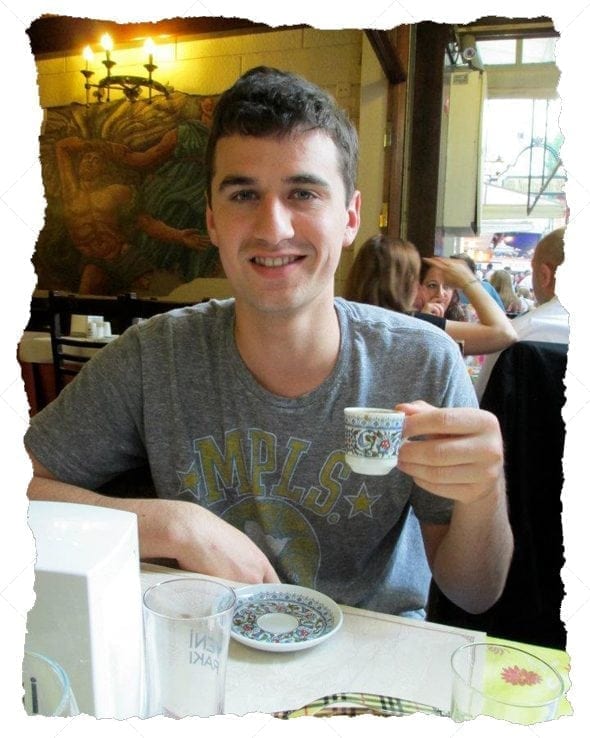 Author: Greg Narayan
Author: Greg Narayan
Last Update: November 15th, 2018
ABOUT US: As a WordPress community who helps people create blogs and websites every day, we have a pretty good sense of what makes a good host. These top 10 managed web hosting providers are designed to make your life easier. They take care of maintenance, backups, installations and even give you freebies like premium themes in exchange for a small concierge fee.
A few sites where we’ve shared web hosting advice:

Why Take Our Advice?
Because we’ve been satisfying readers for over 6 years!
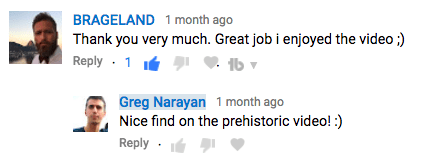
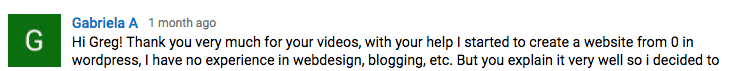
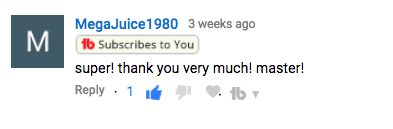
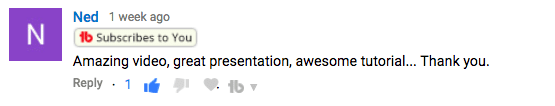
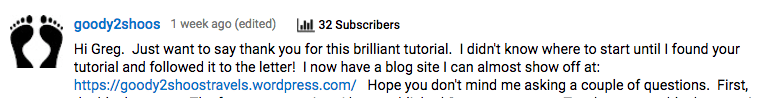
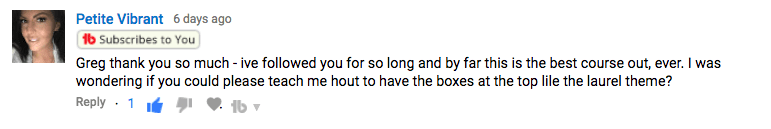
Managed WordPress Hosting: Top 5 All-Time
| Web Hosting Provider | Total Rating | Price per Month | Features | Disk Space | Reviews | Visit Website |
|---|---|---|---|---|---|---|
 | [usr 5] | USD $2.95 (temporary price drop from $9.95) | Free WordPress enhanced security, Free Cloudflare CDN, Free Wildcard SSL, Free migrations, 24/7/365 support, 30 Day MBG + cheapest WordPress host = SIGN US UP! 🙂 | Unlimited | Green Geeks Review | |
 | [usr 4.5] | USD $3.95 | Global-optimized based servers, affordable, blazing fast speed, quick support team responses, 30 day MBG. All these features + recommended by WordPress themselves = GREAT CHOICE! | 10GB | SiteGround Review | |
 | [usr 4.5] | USD $19.95 | Marketing center and social media tools, amazing support we love for their shared hosting, 100 free premium themes. | 50 GB | BlueHost Review | |
 | [usr 4] | USD $12.97 | Unlimited storage, free SSL and SSD, anytime money back guarantee, great support. | Unlimited | A2 Review | |
 | [usr 4] | USD $35 | Best premium web hostin UK. Includes Genesis Framework, 35+ free themes, Global CDN and Free SSL certificates = Baller! (but pricey) | 50GB | WP Engine Review |

“Finding the best WordPress host may not be your cup of tea. To be frank, you’ve got to compare 10-20 criteria, from storage space to reviews, pricing to free features, speed and performance to security.
That’s why we’re here!
We are those weird people that just love hosting. And with WordPress Hosting, there’s a lot to love. You get free migrations, free SSLs, free backups, free Premium Themes, basically a free WordPress butler with these packages we’ve reviewed for you on this page.
In a nutshell, everyone has their weird thing and WordPress hosting is ours. Hopefully all our years trying out web hosts, hacking new features and chatting late night with support has yielded a good review, so you can confidently know how to pick a WordPress host, then get back to whatever it is you love doing.
Managed WordPress Hosting: Let's Get Some Details, Shall We?
1) GreenGeeks
Putting GreenGeeks as #1 on our list for best managed WordPress host felt good on so many levels.
First, there’s the low price…GG don’t believe in upcharging from shared to managed WP hosting. They are totally cool with just being helpful when you’re a WordPress beginner! This alone make’s going GreekGeeks a really easy choice!
Next, there’s the 300% green giveback: they donate 300% of their resources used for WordPress hosting back into the grid, which might not seem like a lot, but consider that each day we consume more energy online than the previous day.
Plus, the FREE domain.
Last but certainly not least, go with GreekGeeks and you also get 99.99% uptime guarantee, servers in Europe & globally, and a 30 day money back. So you get 30 days to try hosting, WordPress, etc, and on the 29th day you can back out and just have it all be free.
Cheapest plan we like is the EcoSite Starts coming at you at only $2.95 with a free domain included.
2) SiteGround
We tell everyone SiteGround is a great bet for a first web host, their cheap, have globally-optimized servers, and most importantly, their backend is just built with us in mind (as they say on their website, it’s all about “easy website management’ and that’s so true!)
SiteGround also gives you the confidence of being one of 3 recommend WordPress hosts! That’s pretty big in managed WordPress world! Of course, you can install WordPress.org as well as about 300 other scripts with the wave of 1-click.
Other features include an average live chat support response time of 7 minutes (we tested it!) and 30 day money back guarantee (which takes the risk out of this decision!)
The cherry on the top? All of SiteGround’s plans come with free SSL (essential for Google rankings and especially eCommerce websites), daily automated backups managed for you by their awesome team, and a custom caching plugin they built themeselves called SuperCharger to keep your pages loading faster than the competition’s!
Their Reliable Web Hosting – Grow Big plan is our favorite package at SiteGround.
Cheapest plans start at only $3.95
3) BlueHost
Also an official recommended host, BlueHost offers a clean and minimalist approach to web hosting over 3 million customers love.
Recommended by ProBloggers like Pat Flyyn, Darren Rowse, and Aussie SEO legend Glen Allsop.
Also, ehem, the #1 WordPress recommended host, like by Matt Mullengweg himself.
High powered tools to help your blog grow to over 100,000 visitors each month. Great support, high quality tutorials for beginners, obviously supported by many pro bloggers.
Their cheapest packages start a little higher at $19.95.
4) A2 Hosting
Unlimited storage, free SSL (Google requires SSL for eCommerce) and a premium product has solidified A2 as one of the 5 best web hosts in India.
Not to mention some of the industry’s best speed (page load times, server responses, WordPress updates, those sorts of things) & infrastructure technology.
Our pick for the best Managed WordPress host as well as the best “premium” web host in India. You cannot go wrong with their Swift Plan, as is formally recommended by pro blogger Kulwant Nagi of BloggingCage.
Their cheapest plans start at only $12.97.
5) WPEngine
So now we reach the bottom of the barrel, or do we?! WPEngine is far from it! They are actually our best premium web hosting UK provider!
But as they are premium, the price is steep. However, if you actually want to pay for a really, really nice web host (like buying the Air Jordan Limited Editions vs the perfectly fine Nike’s at your local store) you can get some great features for your money.
WPEngine comes with free Genesis Framework (the theme that powers a ton of famous blogs like PinchofYum and TheBlondeAbroad) as well as over 35+ free themes, free SSL and a free CDN (we pay about $19/mo for a CDN).
With all this value, it’s no wonder the web’s most luxurious brands use WP Engine, it’s just that cushy.
If you can find a few hundred pounds/yr in your budget for web hosting, then we certainly recommend getting the power and speed of WPEngine.
Their cheapest plans start at $35 and you can get 2 months free on the annual plan.

Why do you need Managed WordPress Hosting?
Managed WordPress hosting came out as a result of the growing popularity in the WordPress ecosystem. Plainly put, WordPress has grown so popular that it has attracted a huge subset of business owners who love WP but don’t have the time to manage everything (security, backups, updates etc).
So, for a little extra $ at managed wordpress hosting providers (except GreekGeeks and SiteGround who keep their prices flat) you can get all that management by the hosting team themselves. The alternative for many site owners is to hire an actual web designing firm or outsource developing, two ideas which both present larger costs than just using the web host.
Yet still, you will find yourself wondering like nearly everyone else without a massive budget has wondered before: is managed WordPress hosting worth it? You can always simple choose the best shared web hosting companies, setup WordPress yourself, and devote a little more time out of your day to learn the ins and outs of web hosting.
However, once your site’s traffic really picks up, you may find it more cost effective to worry about creating that sweet content people love and keep coming back for, along with other front-of-business-facing activities like support and outreach, than it is to worry about things at the server. So, let’s look at the pros and cons of wordpress managed hosting in case it is for you.
Pros & Cons of Managed WordPress Hosting
Even though buying managed WordPress hosting seems like the perfect solution for a beginner who wants WordPress but not that full hands on feel of self-hosted, it’s not for everyone. You really have to look at the host you’re going with, see how long they’ve been in the WordPress hosting industry, then find that sweet spot of what you’re will to pay for and what you are going to get for your hard earned money. Let’s see some standard pros & cons anyone should expect.
Benefits
Incredible speed
All managed WordPress hosts come with a built in CDN (content delivery network) which eliminates the need for a caching plugin or expensive CDN costs if you set one up manually. Basically you are ensured your site will load quickly and not show old content when it shouldn’t.
Worry-free backups
All your website or blogs which are on the managed hosting platform (most hosts let you put 2-10 unique websites on it) will be backed up daily without you doing anything. Are you that person who fights with Time Machine, Photos, or always worries about their devices crashing? Then, this could be for you!
Security plugins come free
No need to pay for security upgrades, they are baked right into the crust. Cough, cost. Getting hungry these articles don’t write themselves! 🙂
Streamlined dashboard
Most hosting dashboards have 100+ buttons for things you might not ever use (you might though, we do!) So if you like looking at simple then you’ll love how there are only a few buttons needs in your Managed WordPress dashboard to do things like install WordPress, delete WordPress installs, and a few more things.
Automatic updates
Just like it says, your WordPress software and plugins will be automatically updated if you choose so. Not updating plugins or themes or core software is one major way in which WordPress sites can get hacked, so you can sleep a little easier at night.
Staging tools
Staging tools are useful for testing out your site before you upload it to the web. Anytime you create a new homepage design, new blog post layout or even just upload a new plugin or theme and use it throughout the site, it’s wise to use a staging environment to test how things will look, instead of just changing things up on a site with traffic currently using it!
This can great improve your user experience. Imagine you’re on your favorite blog and all of a sudden the entire look of the blog post changes. You wouldn’t appreciate this too much, especially if you had to watch the creator dragging around an image or two. You might lose a visitor forever, and staging tools will prevent against this.
Disadvantages
Price
Well the price is obviously more. The cost can vary at to at managed WordPress hosts (from $3 at the basic GreenGeeks solution, to over $100/mo at a host like Kinsta, which was too expensive to even make our list).
However, the cost may be worth it if your needs and goals are high. You can also leverage that cost to really yelling at the host for things you want, and they’ll usually bend as after all it is a concierge service 🙂
Resource usage limits
Some people thing managed WordPress hosting means unlimited resources and for most of us, we can’t even come close to using up all the tools inside a 10-50 GB plan. However, if you’re going to create the next Mashable, Time Mag or Tech Crunch (all WordPress sites in some form or another) you might out grow your managed WordPress hosting someday. It’s unlimited, but not infinite, meaning if you’re getting super viral you may be nudged towards a VPS plan or something like that which is the next level up.
Dashboard appearance differences
Yup so lastly, it will look different inside a managed WordPress host from host to host.
If you have to switch over to another host to work on a new project you’re hired for, you can expect a slight learning curve in figuring out where everything is. Additionally, even if you do get managed WordPress hosting and come to absolutely love it, you should still figure out cPanel at some point, it’s the origin of all of this!
Check for These Features When Searching for Your Managed WordPress Hosting Company
Just deciding you need web hosting for your blog, website or entire business can bring about a number of questions and tough decisions. How long will you register manage hosting for? Will you migrate an existing site to managed hosting? What’s the right managed WordPress host for your country? Lastly, will you have someone at the managed wordpress hosting of your choice you can personally contact if there’s an urgent need, even late in the night? These issues may seem cumbersome, but giving them a bit of your mind now can save major headaches later on. So to summarize, you should consider:
24/7/365 Support Availability:
Dial up or ping the live chat through the website, get to know the person you’re talking to, let them know you’re a serious customer and see if you can contact them in the future with your needs. This should be a YES.
Free Migrations:
If your website lives in another place now, like Wix, SquareSpace, Weebly, WordPress.com or even just plain HTML, the web host should 100% offer free migrations to get you on board with your new managed WordPress hosting provider.
Cost Discounts Over Time:
The per month cost should definitely go down if you choose to register your managed WordPress hosting for a longer period of time like 24 or 36 months.
Server Location:
Lastly, the server location can be a big deal. If you’re in the US, then a US based company with servers all around the country will make sure your visitors in US cities see your site as quick as possible. Global audience should be fine too. However if you’re in a remote region abroad, choosing a US host may not be your best bet. You basically want your web host to be a close as possible to your target audience to reduce server data transfer times and eliminate any barriers (yes, internet is highspeed, but websites still have to make server requests and travel through those wires too!) That’s we we review web hosting in UK, web hosting in India, best shared hosting in the US, web hosting in Canada, and have many more views coming at you soon.
Managed WordPress Hosting was a good choice for us, we think it’ll be great for you too!
Next step would be either write down and study our information above, or save time and pick one of our recommended Managed WordPress Hosts!
Let’s End with a History Lesson: How Managed WordPress Was Born
You might not believe it but managed WordPress hosting is still a very new thing. It first appeared on the scene in 2009 at Pagely, but the trend didn’t catch on with major web hosts until 2012-2014.
But once it did catch on, it spread like wildfire, and before long every web hosting had their own version of managed WordPress hosting.
After Pagely came HostGator, GreenGeeks, SiteGround, then WPEngine. The goal of each host was to write code fast and secure enough to process WordPress updates and backups automatically, while guarding against cyber attacked and creating a scalable new type of hosting that they could bring to the masses.
You have to look at each company nowadays for what they truly are. For example the shared hosting at HostGator is very different from the managed WordPress hosting. We whole heartedly recommend their shared packages, but not necessarily the managed WP ones because of price and different feel of use. However at a company like GreenGeeks they have come to offer all of their shared hosting features inside the manage WordPress environment. They have found technology to bring these two softwares close together, so they have one version for web designers and another for wordpress designers. GreekGeeks, like your SiteGrounds, were traditionally known as high-end hosting retailers, and with their high-end tech they were able to create reduced costs solutions that still worked extremely well.
Other managed WordPress hosting greats like InMotion and A2 focus on speed. Then there are Kinsta and Flywheel who offer more group collaboration through through their dashboards. Even GoDaddy has a managed WordPress solution, though we’d probably compare it to the shared hosting any of our top 5 had in 2000, ha!
Whatever your needs are, as you can probably tell it really pays to do a bit of reading into the subject. Good work getting that reading done! Please shoot us an email if you have any further questions, we hope to see you on one of our tutorials if you go the WordPress blog or website route, and good luck web host hunting!


