Blogs that appear trustworthy are always more profitable. Images are a big part of appearing trustworthy. Adding 2+2 here we can see that the right images can make your blog more profitable. So how do we choose profitable images? In this post I’d like to show you three types of images which can be profitable and three types which are not. Will this make you change your blog’s images?
I really don’t mean to offend any current image strategies here – I just want to make sure you have one.
Cheap images kill blogs
Let’s start with the bad, then move to the good.
First off, poorly chosen images can stop people from reading your words and kill your blogging efforts. I know this might seem like a no brainer but it’s just one of those things we all mess up.
Poorly chosen images can be:
- Boring stock photos
- Photos of models
- Images that are too dark or just really badly aligned or cropped
As I said, these images can prevent people from reading your words. Why? Because people are quick to judge blogs and use images are a primary tool for judgement. Both 1 and 2 above make your blog look cheap while #3 makes you look unprofessional. Ask yourself…How many blog posts around the web have you read all the way thru when the images looks off?
If these are the kind of images you have on your blog, and I would either 1. replace them with meaningful person photos or 2. just delete them.
It’s not going to be the end of the world if you keep them up and you may feel like you have more content doing so (which you do) but this won’t increase your blog’s profitability any time soon.
So what are “better” more profitable images?
The goods news is that there are plenty of good images around the web you can use. Double that good news with the fact that you don’t need to be a photoshop savvy photographer to use them, largely because WordPress has cropping and enhancement tools built in.
From my past experience, here are three solutions to improve your images. I’ll put the most profitable image strategy last and drop in a few examples too.
Profitable image ideas
1) Nature
Massive photographs from nature are almost always a win. Nature conveys positive emotions to our brains and it’s not hard to relate general blog topics to photos from nature. A good, well display image of nature conveys class and can garner respect for your topics. Take them yourself or use free images from Wikipedia or Google Images. Just make sure it’s copyright free before using.
See inspiring nature shots at pickthebrain.com
2) Personal photographs
Let’s say you’re a food blogger, a fashion blogger or a travel. Professional personal photographs of your subjects are the ultimate way to say you know what you’re doing. These gripping photographs incite the kind of comments and shares we bloggers drool over.
Find professional personal photographs at pinchofyum.com
3) Advertisements
If nature and personal photographs don’t suit you and your blog (which is fine) I’d recommend replacing your top-o-the-post image with an ad from Google Adsense or another network. As you can see I use this method here now and can say it’s a decent time-saver not having to mine for the perfect image which might just confuse people. Plus, as your blog gets thousands of pageviews the clicks on this type of ad add up towards a monthly paycheck. Lastly, these images are naturally relevant to content as Google does the work choosing relevant images for its ad publishers. Win-win-win.
Another blogger who uses ads instead of images is dailyblogtips.com
Note: Aside from this list images you create like eBook covers or little advertisements to represent your work are obviously great too and can definitely increase your revenue over time.
In this video, I show you how to use the third method by inserting an Adsense ad in every post on your blog.
What’s your image strategy?
Have you put much thought into the images displayed around your blog? If not, nows the time to. Please drop your thoughts below in the comments. Believe me, putting some thought into images upfront can make your life easier as your blog grows.
Let me know what your image strategy will be from now on!


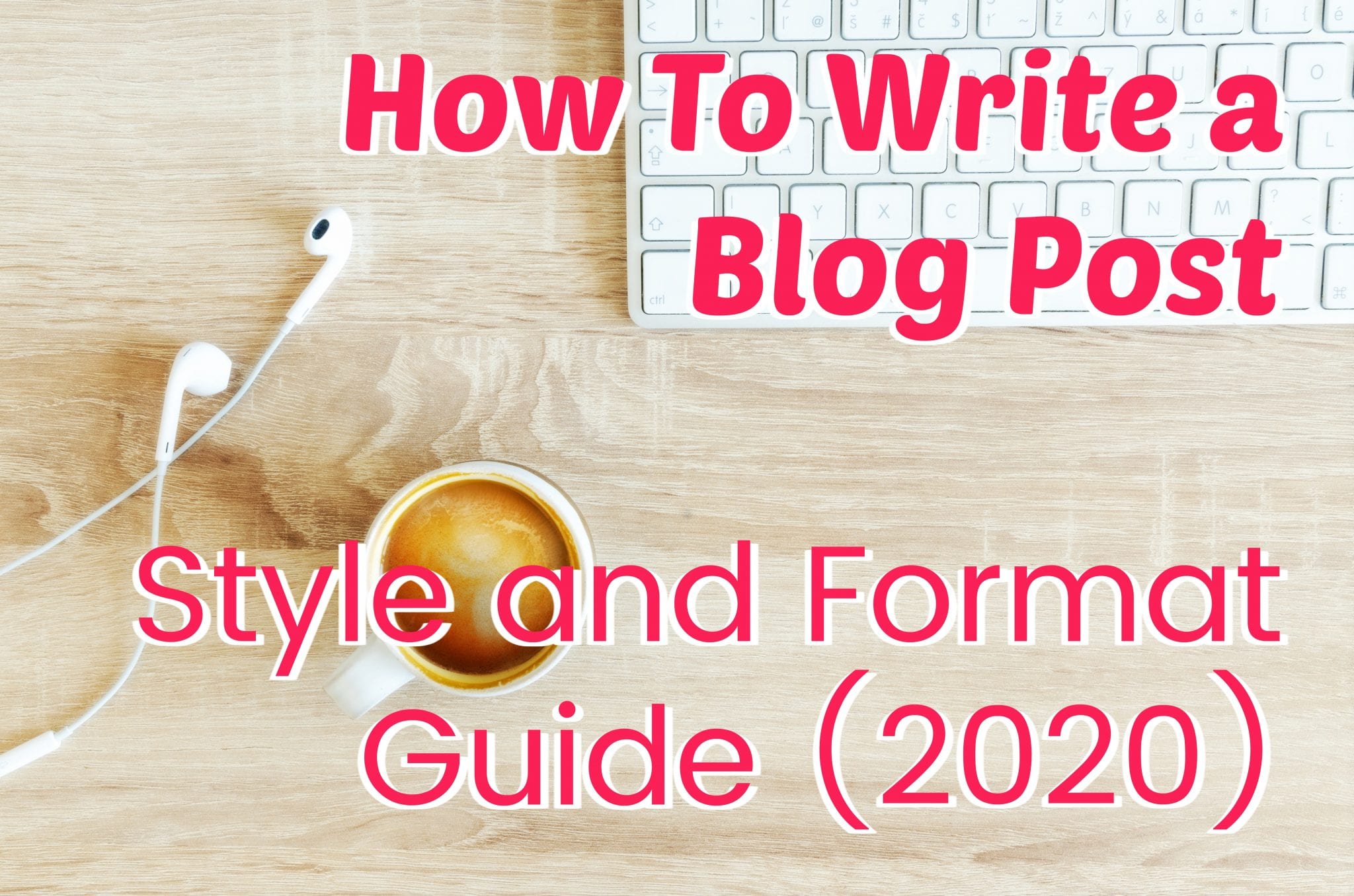



Absolutely fascinating.
I am just starting to get my feet wet in blogging through wordpress.com, and your comments and advice look great and very helpful.
Right now all that I want to do is write about whatever catches my fancy — and not worry about readership. Hopefully, in a short time, I will be disciplined enough to make my blog relevant and interesting enough to attract others with minimal “bounce rate”, a term I learnt from your e-book today.:)
I start on a new journey, thanks in no small measure to you.
Hi Greg,
Can I use Images from Google Image search?
How to make sure that I only use royalty free and not copy righted Images?
Thanks,
Gulshan
Yes you can. Click Search Tools and filter by usage rights, or whatever else you want.
Thanks Greg fora super quick response.
With all those search tool options very limited Images are available. Finding a proper Image is a big issue for me. Any suggestions?
Also which plugging you used for your comment section with option to subscriptions.
Just started working on a blog, URL in website textbox.
Watching your videos and reading blog to learn a lot of things. Really appreciate that.
Thanks,
Gulshan
Hello,
First of all I want to thank You for being inspirational as well as giving good tips.
Just have started my reviews/news persona blog.
Adding media will only get the picture on the main page menu, after clicking on the blog post it doesn`t show the picture – I have to drag it to text to see it while reading. Draged pics are small in the blog adding area, resizing will make them show up blurry – thats the problem. After clicking on a pic it does open in normal resolution, but thats not the point.
Is that normal?
Best regards,
Janari Kin
great news 🙂 happy to help as usual. it sounds like you need to manually upload images and add media directly to your posts, assuming you are using wordpress.org.
or you can copy paste images from one post or page to another, and always make them as big or small as you want.
Thanks for the knowledge you share.Why is it that I can’t view the pictures I put on my wordpress blog???
How can I upload songs aand ebooks to sell???
anytime. you can embed music players like Sound Cloud or just individual songs to play music and you can upload eBooks as PDFs.
why is it that I can’t view the pictures I put on my wordpress blog???
i’m not sure, Mahmud…where are you trying to put them?