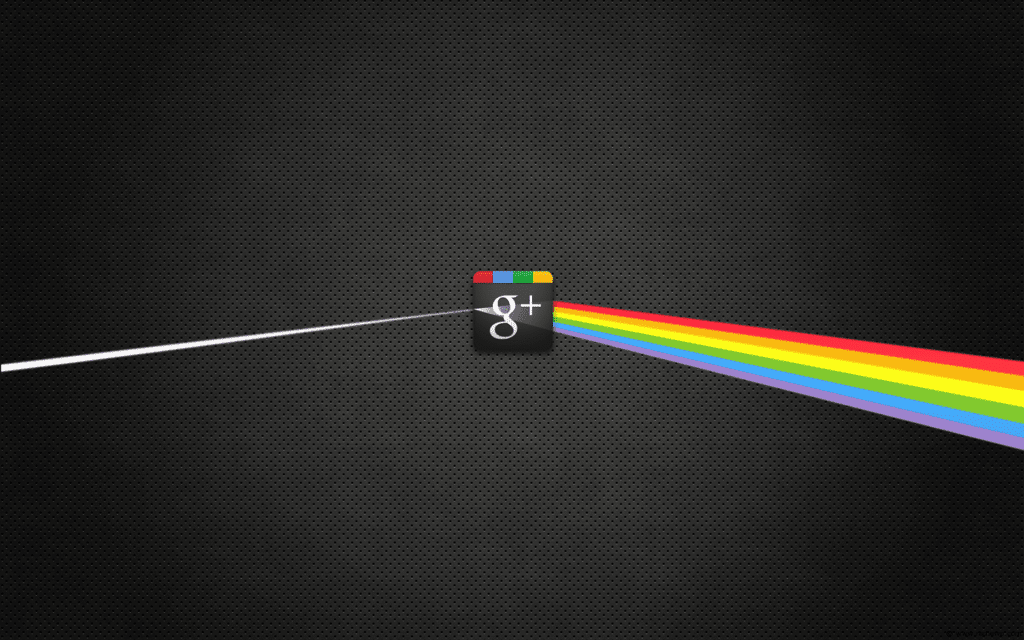I know I already disclosed my New Year’s resolution to the email club (it’s to “ask for more” this year).
Here’s another one: Totally dominate Google+ in 2013
Why? What’s the point when Facebook and Twitter already waste huge chunks of my time?
Well as you’ll see below, Google+ actually holds a lot of possibilities for us bloggers. It can help us gain authority as a content developer and personalize how readers see us in Google Search.
In this post I’ll get you totally up to speed on my new favorite network. At the end, I’d love to hear how you use Google+ to help your business or just to have fun.
What is Google Plus?
Google+ launched on June 28th, 2011 via an invite-only system, but by September 2011 it was open to anyone 18 and up.
A bit aloof as usual, Google calls their network a “layering system”. It beats out the standard social network model (where everything exists on one website, like with Facebook or Pinterest) by existing seemingly everywhere…in Google search, in Gmail, and on our blogs. See my sidebar for an example of Google+ on a blog –>.
When asked “What’s the point of a new social network?” Google simply responded “You’ll see”. A bit evil, but still awesome. By December 2012 Google+ had 500 million members, 235 active monthly, and faster signup rates than Facebook.
That’s the stats, but from a user’s point of view Google+ is a very content driven experience. It’s about personalizing content, and sharing articles and ideas with specific people in your circles.
What can I do with Google Plus?
Google+ does a lot more than Facebook and Twitter. Yet, our first opinion of Google+ is that it’s just unnecessary. I’ll admit, I wasn’t the first to create my profile.
Now that I am an avid G+ user, I use it to:
-
- a.
Find niche friends:
-
- See who else is writing about cat costumes
b. Solve blog problems: Ask your followers for help, await the answer
c. Get instant feedback on my writing: Share specific posts with relevant circles
d. Increase SEO authority: With Google Authorship, as you’ll see below
Moreover, it’s fun learning a new network. If you’ve been frustrated with the constant Facebook redesigns (darn Timelines), like me, you may find Google + refreshing.
Google Plus: Your to-do list
If it’s your goal to become an expert source of knowledge on some field, Google+ will help you get there. Here the basic steps to building your G+ profile.
-
- e.
Create an about section:
-
- Here you can write a tagline and introduction to your work. I see lots of writers use rich copy here, and even boast about their email list. Not a bad idea at all. Then, the “Contributor to” section is where you can link your blog, and any 3rd party sites you write for.
f. Enter discussions (easy!): When I’m bored, I’ll search something I like talking about like about me pages or review sites. I always find a good discussion, and add my 2 cents. More times than not this results in a few new followers and friends!
g. Put Google+ on your blog or website: Number of ways to do this. I like the TF social share plugin, but it’s also fun to add a Google+ badge. They look, well, like this!
Go ahead and circle me here if you haven’t already!
-
- h.
Mention others when you post:
- If you’ve gathered some like-minded friends, you can “plus” them as you would “at” someone on Facebook or Twitter when you post an update. This is a fun way of saying “Hey bud! Why not comment on this post?”
Can you tell I’m already having fun with this network? I hope I’m starting to convine you Google+ is worth your time.
What is Google + Authorship?
The other guides I’ve read really mess this part up. Authorship is quite important if you own multiple blogs or write guest posts from time to time like I do. There are two tags you’ll want to know about, and use.
1) The rel=”me” tag
This tag tells Google that two pages on the web are by the same person. It’s really that simple. So, include the rel=”me” when you link from your blog’s author page back to your Google + profile. Include rel=”me” if you have multiple blogs and are linking one author page back to the other.
Put the rel=”me” tag into a link like this:
2) The rel=”author” tag
This tag tells Google that you’re the author of an article. This is what you must use in guest posts, but here’s another caveat. Use it also on your own blog posts. In guest posts, use rel=”author” in the link to your Google + profile. Then link your Google + profile back to the guest post website’s homepage in the “Contributor to section. On your own blog, you probably have a byline on each post (see: By Greg above). That link should also contain a rel=”author” tag, just so Google knows who wrote the post. Of course, you could also manually add an author box with this link below blog posts.
Put the rel=”author” tag into a link like this:
The author tag is also what’s behind gravatar images showing up by your articles in Google Search! That’s the personalizing aspect of G+, at least so far.
Now here are a things I’m not totally sure about, but are definitely worth mentioning…
- Linking to your work on other blogs, from your own blog: You may want to use a rel=”author” tag on this link. I’m not sure if it matters though, assuming you already used this tag to point towards your Google + profile from that third party article.
- Positioning of the tag: As far as I can tell, you can include these tags in between the a href or after the a href and the tags work exactly the same.
- The use of plugins: To save you all the trouble of editing links that I mentioned above, developers and WordPress hackers are generating plugins that supposedly make implementing authorship a lot easier. I question these plugins, personally, just because why put some third party code on your site to do something you can do on your own.
That’s the scoop on what you should do to make use of Google’s new authorship feature. You can also read the Google Authorship Guidelines, which I actually enjoyed.
Will my Google Plus profile help SEO?
This question is tricky, but I really couldn’t hit publish on this post without a section on Google+ and SEO. The short answer is yes…but we’ll have to see how.
Google wants Search results to contain trusted resources. That’s a huge reason they passed Panda and Penguin and scared the heck out of most of us. To measure the “trusted” and “credible” levels of an article, they’re using things like number of “+1s” an article gets, and checking who wrote the darn thing (via the rel= tags above).
Say for example, Henry writes a lot for well-known publications. His articles go socially viral and he always implements the authorship tags. If I search for a subject Henry has covered, I’ll certainly get one of his articles over an (equally good) article written by a random writer who hardly ever writes.
Two things matter here, the social aspect, and the interlinking among websites. But that’s really about all I’ll say until Matt Cutts tells me more…
I have a Facebook, a Twitter, and a girlfriend…what’s all the racket here?!
If you’re still on the fence over this network I don’t blame you. Life is cluttered, especially if you work a day job while trying to make this whole blogging thing work.
That’s why my goal with the above post was to give you simple strategies you could potentially implement in a day’s work. Because the web is changing.
If you’re serious about your blog, and whether or not it’s search engine optimized, you should definitely consider the above information. Google+ isn’t new anymore but Google Authorship is, and the sooner you get your ship straight with these changes the sooner you’ll reap the benefits.
Conclusion
If the above information doesn’t make a lick of sense, please drop a comment and I’ll help. On the other hand, if you’ve started your G+ journey and are loving it, tell me why!
Join the discussion and post a Dear Blogger comment.