If you engage in affiliate marketing on your blog or website, you’re going to be embedding third party links given to you from the affiliate program. While these links are great for tracking your unique performance, the problem is they usually look awful to both readers and to Google. They’re impossible to pass off in conversation. It really makes me cringe when I see one just lurking in a blog. And worse, if Google sees too many of them, your site may get penalized even if you are a “high-quality” website.
Good thing there’s a simple way to hide your affiliate links – or any link – with a couple edits via HostGator’s control panel.
Let’s take a look.
3 reasons to hide links
In this tutorial, Part II of you and Lorraine learn coding, we’ll hide your links in perhaps the simplest method available today. I hope to ensure you:
- Conversational ease
You’ll get a simple link from your site to pass off in conversation to prospective affiliate customers. - No PageRank loss
You’ll be able to keep all your PageRank, with none of it leaking off to a larger site. Got to be stingy here. - Simple link management on the home front
This last part is funny. See sometimes affiliate networks will just change up their link structure on the fly (not sure why). But if you inserted 19 of them around your blog (just the raw link itself) you’ll have to find and edit them all, or they will basically show up as blank or broken, which will obviously screw you on the commission.
As I hinted at, this is all about easy blogging for you. As a bonus, your links should click through quickly too, like this link to Theme-Junkie themes. This can ensure your reader actually clicks through your link, and doesn’t wander off wondering why some redirect took forever to load.
Like most strategies surrounding affiliate marketing, it’s all about an easy experience for your reader.
Manual steps we take
Here’s the manual process for the second way of redirecting and hiding a link. It’s a bit more difficult because we actually edit two files in your hosting cPanel, but if you read this section below you’ll see it’s not too bad:
[html]
http://www.aweber.com/?402267
https://dearblogger.org/aweber
[/html]
The first is my Aweber aff link, the second is my simple redirect link.
Here’s how it should look in your htaccess file (you can put this code right UNDER where it says # BEGIN WordPress). Doing this setups up a redirect from your simple link to the aff link but it’s much quicker than using a WordPress plugin.
[html]
Redirect 302 /aweber http://www.aweber.com/?402267
[/html]
Now, here’s how it should look in your robots.txt file (you can put this at the very top of the file). This part is what blocks/hides/cloaks the link from Google search bots. The * symbol indicates all bots. Make sure not to disallow a simple “/” as this will block out your entire site from Search bots.
[html]
Use-agent: *
Disallow: /aweber
[/html]
Admittedly, many bloggers are scared of editing these rather powerful files. But as long as you use this format, your link will be hidden from Google and will redirect to the affiliate site, far quicker than if you were to setup a plugin to do the job. You can include as many links (like Amazon product links) as you want!
Make sure to hit Save in both cases and presto! You now have a hidden link that can still track your commissions (or whatever).
How’s it going for you?
I know a LOT of my readers are into affiliate marketing and other white-hat advertising opporutinities to monetize your operations. If you have any questions on the process above or general questions on advertising I’d be super-duper happy to help.
Update: Okay, thanks a TON to everyone who’s commented so far. Because more and more readers are saying had no idea about any of this, I’m going to close comments here to herd you over to YouTube so everyone can watch the video instead of bookmarking for later 😉 I also updated the video with TWO methods to redirect and hide links so you have an easy way and a slightly harder but more effective way. Good luck and look forward to more questions!


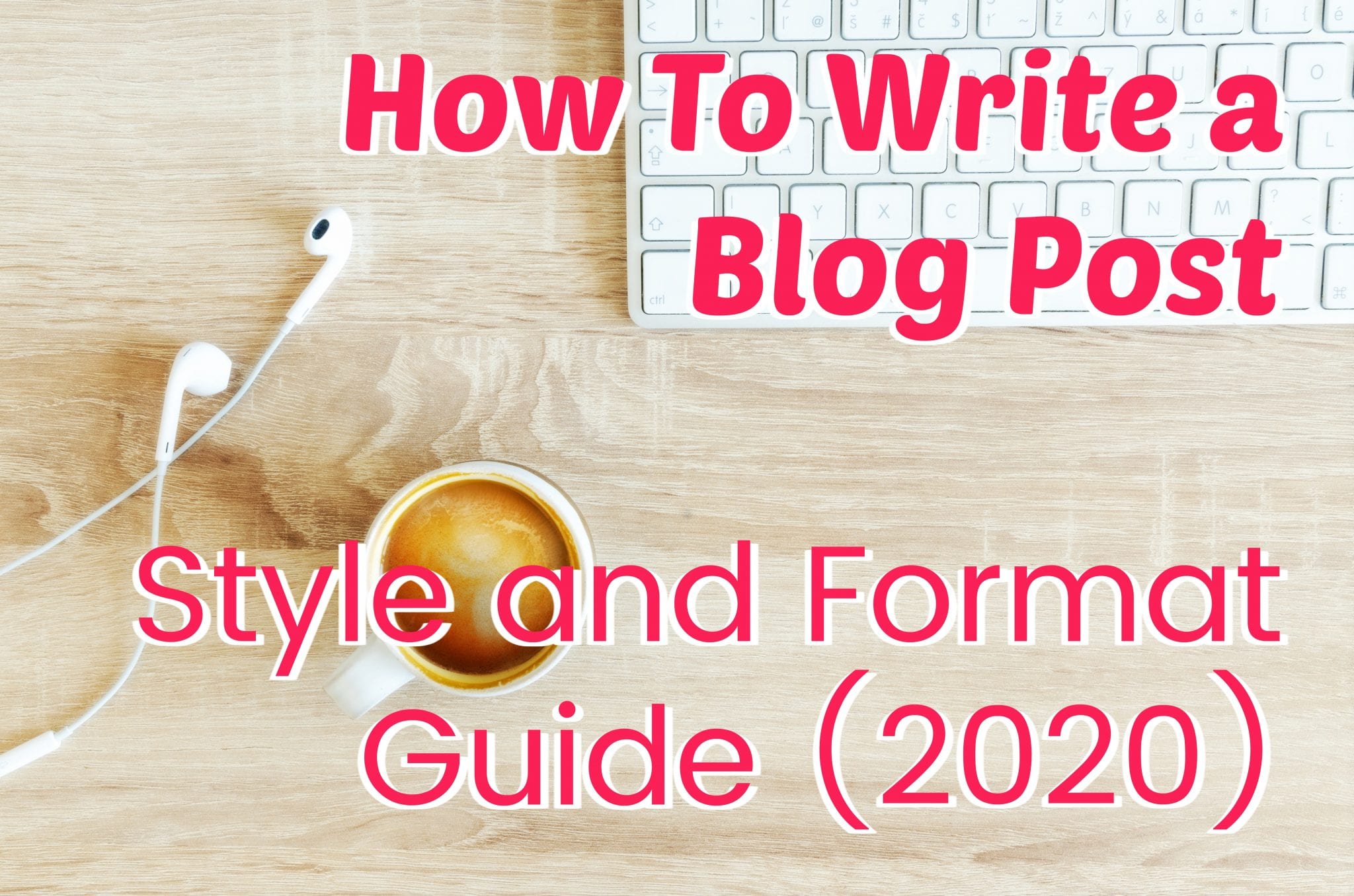


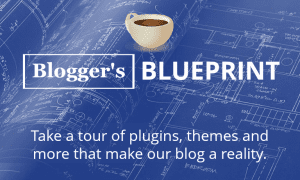
Having just had to work over about 4 weeks to remove a Google penalty – though not to using affiliate links – this is quite timely. I do have a number of posts of a few hundred that use affiliate links so I can see the usefulness of these. I usually haven’t cared about Google but being bullied and still standing, this is going to be important to me going forward. Thanks!
Over from LI group BHB
Thanks a lot Patricia. Hiding aff links is a great way to protect yourself from Google penalties, not to mention it can increase commissions. I actually updated the video with another easier method (2 methods now) so hope you can take a look.
Hi Greg,
I’m working on making changes to my blog and I hope affiliate marketing will be included in the near future – I’ll be bookmarking this site to refer to when that time comes. Thanks.
Lenie
Great to hear Lenie. The time to get involved is now (or yesterday). Both blogging and affiliate marketing are expanding exponentially. Just responded to your LinkedIn note as well 🙂
Food for thought; mainly because I didn’t know this either. Thanks for bringing this to my attention.
Anytime Tim
Any advice for folks who use GoDaddy as a server host?
Do you have cPanel with File Manager Suzanne? And WordPress.org I’m assuming?
That was interesting. I do add affiliate links, especially to my food post. It never occurred to me that it could be an issue. I’ll have to give this some serious thought. Sigh!, yet another thing to do.
Nice!
Definitely something your webmaster should be on top of Susan. I’d get on it right away. Let me know if you need help.