You only get one chance to make a good first impression.
Your website is your virtual calling card, and making it great is up to you.
Your success depends not only on your readership and your engagement level, but also on its appearance.
When deciding on your website’s appearance, you need to take the following into consideration:
- the theme you use
- your home page
- which widgets you should display — and when and where
Today we are going to focus on your theme. Next week we will focus on your home page, and the week after that, we will focus on your widget choices. Yes, this is another 3-part series! (Remember the last series I wrote, about putting yourself out there?)
Choosing a Responsive Theme
It’s no secret that advances to technology now dictate how we use the internet these days. Many people are using their smartphones to access their email, blogs, and social media accounts. Therefore, it is important that your website uses a theme that is RESPONSIVE.
If you are using a responsive them, then your site will be clearly visible on all devices — phones, tablets, iPads, and computers.
To check how your site looks, you can use a tool such as try Matt Kersley’s Tool, which shows you results for 5 different-sized electronic devices. Just enter your URL and let the tool do the rest!
The 5 different sizes it shows you are:
- 240 x 320 (small phone)
- 320 x 480 (iPhone)
- 480 x 640 (small tablet)
- 768 x 1024 (iPad – Portrait)
- 1024 x 768 (iPad – Landscape)
You can also use Responsive Test if you want to view your site using other options. In the upper right-hand corner, you will see these icons:
If you click on the first icon, the PHONE icon, you will have a variety of choices to view: Apple, Blackberry, Samsung, HTC, and LG, and under each are even more options.
If you click on the second icon, the TABLET icon, your choices include: Apple, Amazon, Asus, Barnes & Noble, HP, Microsoft, Samsung and Sony.
If you click on the third icon, the LAPTOP icon, again you have many choices to choose from. Same goes with the fourth icon, the COMPUTER icon. Clearly, each icon will give you a variety of options to see how your website looks on each device that exists!
Choosing a Free or Paid Theme
Should you go with a free theme or a paid one?
The choice is entirely up to you. Greg claims that buying a premium theme actually made him richer.
He also thinks that paid themes make you look more professional.
There are many excellent, free themes available from WordPress.org and I use a free theme on Wording Well. I bought one for my other site, however, which leads me to my next point…
Test Your Theme On Different Devices… To Be Sure it Works
I purchased a theme for my personal/author site, Laying It Out There, but then I noticed that the menu bar wasn’t working properly when I viewed my site from my son’s smart phone.
Ugh!
So even though the theme is responsive, there was still an issue with the theme I chose. Ultimately, I ended up installing a different — and free — theme on this site, which goes to show you that you don’t need to spend a lot of money (if any) to make your website look good and be user-friendly!
From this experience, I learned the hard way that it’s important to test your theme on as many devices that you have access to, just to make sure that it works.
Some Theme Homework For You
Change your theme to a responsive one if you don’t already have one.
Try to access your website from as many different devices as you can. Ask your family and/or friends to help. (I don’t own a tablet, but my mother does. I also don’t own a smart phone… yet… but my son does. I’ve enlisted their help to test my new theme. I’m still not entirely sure I’m satisfied with it yet and so might change it again.)
Share your experiences with us in the comments, including any problems you ran into.
Greg and I are here to help you work through them!
 Lorraine Reguly is a freelance writer and editor for hire. She gives away a FREE blogging ebook, 20 Blog Post Must-Haves, to her Wording Well subscribers. Grab your copy TODAY!
Lorraine Reguly is a freelance writer and editor for hire. She gives away a FREE blogging ebook, 20 Blog Post Must-Haves, to her Wording Well subscribers. Grab your copy TODAY!

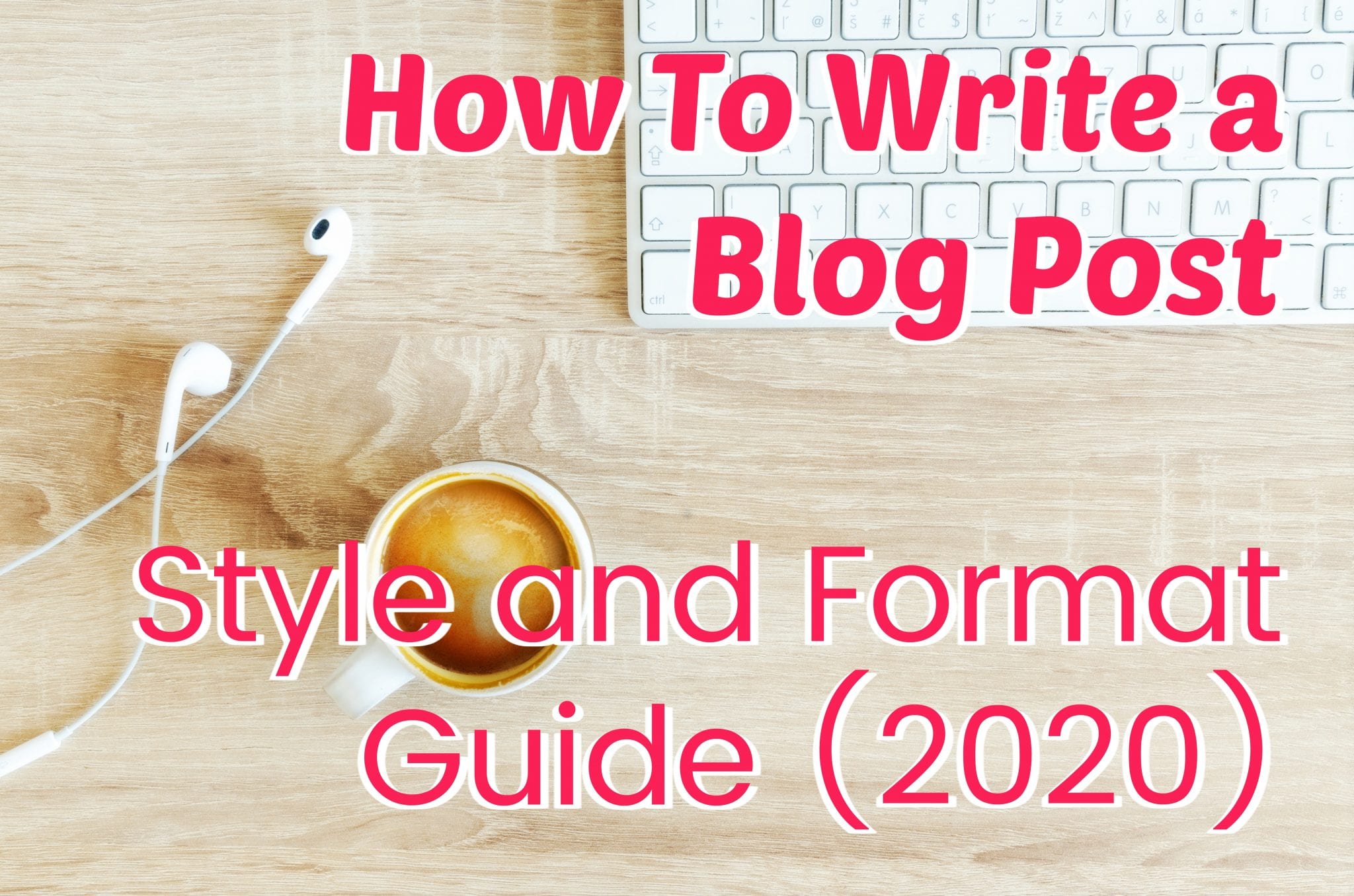


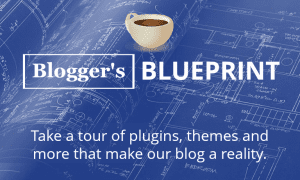
Hello there,
Responsive configuration is give great client experience, as well as made it a parameter to rank sites in list items.
Much obliged for offering the subject connections yet I would lean toward free formats.
Responsive design is not only provide good user experience, but now Google has also made it a parameter to rank websites in search results.
Good to know!
free themed templates would be a great idea for me as i am only now just looking in to blog never done it and until i have an idea of what it entails and where i want to take it i done want to go paying for domains and template ect ect…
There are so many free themes out there that you won’t have a hard time finding one you like.
Just jump in and go for it!
Thanks for sharing the theme links but I would prefer free templates.
there are 1000s of free theme templates from right within wordpress…what kind are you looking for?
I would prefer HTML 5 Business Templates.