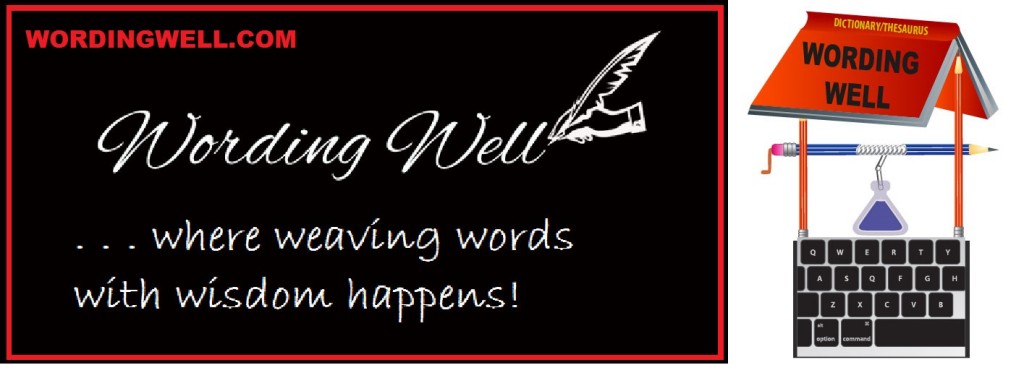Are you a blogger who has his/her own site or are you thinking of getting one?
If you fall into the first category, do you remember some of the problems you faced when you got your own website?
If you fall into the second category, do you want to get your own website but are scared of making the move because you don’t know to expect?
Regardless of whether you have your own site already are thinking of getting one, this article will be beneficial to you because there are many things that no one tells you when you decide to get your own website or self-hosted blog.
Even if you have an excellent tutor and follow informative bloggers or website improvement sites, you will likely run into problems when you make the move to get your own website. I know this now, because in February, I created Wording Well after blogging for free on WordPress.com at Lorraine Reguly’s Life. I feel like I’m starting from scratch even though I’ve been blogging for over a year! Setting everything up takes a lot of time and there are a few things that no one tells you that you should know. (Perhaps I was told, but forgot?) 😉
Dashboard differences
After deciding that you want your own website and researching potential web hosts, you set up your site and – if you are using WordPress as your platform – you notice that your dashboard is a bit different from what you are used to.
You adjust. After all, we’re resilient. As bloggers, we have to be!
Compare the two dashboards:
WordPress.com…
And WordPress.org…
At first glance they look the same.
Upon closer inspection you can see that the second one is more sophisticated. It is. However, you’ll notice that you cannot see as many of your posts at once. They are still there, but only one or two may be visible on the screen.
For people who are visual, this may take some getting used to.
There are also more items in the dashboard list, and this list grows longer when you add plugins!
Plugins
Plugins are great. They are helpful and offer certain freedoms and conveniences.
What no one tells you is that not all of them are free! Expect to incur added costs for specific ones! Well, okay, maybe people have told me about this, as I did come across an article that talks about 45 WordPress plugins (both free and premium) and I have to say, coming from a web developer, Ashley Faulkes (whom you met when he helped you grow your Twitter following a few months ago) sure knows his stuff!
In case you don’t really know what plugin is, here is a good definition, taken from Kathy Colaiacovo’s site:
A plug-in is a small program, or combination of programs, that sits on top of your WordPress installation and increases the functionality of your website in some way. (Translation: Plug-ins allow your blog to have more features and to do more than it could when you first installed it.) Most plug-ins are written in the PHP scripting language and add an additional feature or function to your website.
Favicons and Logos
I think we all know what a logo is, right? (For some reason, I always think of Nike shoes and their famous check-mark when I think of logos. Greg probably thinks of his Dear Blogger coffee cup, though.)
I actually had two logos designed for my new site. I’m currently using one as my banner image and another one in my sidebar, which looks like this:
The well that looks like an old-fashioned water well is the image I chose to use as my favicon, though.
A favicon is the little image that shows up on the tab of your browser. In the following image, you can see the Mailchimp monkey favicon, the Gmail favicon, and the CPanel favicon. (Yes, I had a lot of open tabs on my computer that day!)
How to add a Favicon to your WordPress Blog directed me to the favicon generator, which enabled me to create a favicon and told me how to add it to my site.
I admit I had trouble finding the exact file to edit and asked Alan from Abivia (my webhost) to clarify this for me. The file I had to edit was my public_html/wp-content/themes/future/header.php file. I did, and I was able to successfully add an image of my well to my site. I was elated when it showed up!
A favicon is also called a blavatar. To add a blavatar to your WordPress.com blog, follow these instructions. Here is what my new favicon looks like:
You can see that the image of the well shows up quite nicely. 🙂
Sitemaps, Searches, and Spiders (also known as web crawlers)
The definition of a sitemap, according to sitemaps.org is as follows:
A Sitemap is an XML file that lists URLs for a site along with additional metadata about each URL (when it was last updated, how often it usually changes, and how important it is, relative to other URLs in the site) so that search engines can more intelligently crawl the site.
Sitemaps should be sent to Google and Bing whenever a new website is created so that search engines can be made aware of your content and send you traffic. Luckily, there is a sitemap generator plugin that helped me create a sitemap, which I then submitted to Google through Webmaster Tools. I also submitted it to Bing. Now all of their spiders can crawl over the pages of my new site!
Other Problems
Other problems I encountered had to do with the redirection I put in place and moving followers. The problem I had with the redirection was caused by change in the URL structure, but was sorted out easily by the owner of my web hosting company.
The problem I had with my followers was solved by a staff member from WordPress.com. For more information on these problems and the solutions, see 2 Major Problems (with Solutions) I Had When Moving Sites.
I’m sure I had a few more obstacles to hurdle in my quest for my own site, but it’s been about a month since I got the new site up and running, so I may have forgotten to mention a couple of them. It’s likely they were minor, though, and I’ve included all the major ones here.
I’d like to know if you remember some of the problems you faced when you got your own website?
If you don’t have your own site yet, are you thinking of making the move?
Share your thoughts and experiences in the comment section! Greg and I both want to hear from you!