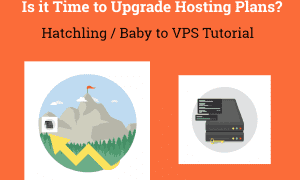This is a guest post by Danial Wilson. We’ll cover the best WordPress slider and what you should look out for in your new slider to-be!
Here at Dear Blogger, we’ve used many WordPress sliders over the years. The best two that quickly come to mind are Revolution Slider and Meta Slider. We say Revolution Slider because it’s great to put text on top of a slider. It comes with tons of transitions and button options.
Meta Slider has always been free, easy and convenient when combined with Page Builder focused themes or any theme for that matter. However, we’re curious to know what you think are the best WordPress sliders of 2018. Please tell us in the comments!
Sliders in WordPress websites or any kind of websites plays an important role. Sliders have the power to showcase your business through images or any multimedia. Any of the WordPress themes come with a pre-installed slider and in most of the cases, sliders are not up to the mark.
Best WordPress Slider: Criteria You Need to Consider
We have defined 5 major things that have to be in your WordPress slider to demonstrate your website at its best. There are many WordPress slider plugins out there but very less works excellent.
We have already talked about the best plugins in WordPress that you can gaze at and can choose the suitable one for you. But, all you should keep in mind while selecting WordPress slider are these below points:
1. Fast Load is a must for the best WordPress slider
Site loading time performs as a critical aspect of your website and the point that should not be neglect by anyone. A poorly coded plugin can extensively increase website’s loading time and hence the slider should be fairly coded and should have stabler loading time.
2. User-friendly Interface
Necessarily, on important aspect is that the slider has to be really easy to organize and configure. The messy back-end or bad visual version might result in collateral time consumption which would displease anyone looking for the best WordPress slider available. So, search for the plugins that offer a clean and tidy set of options. A User-friendly Interface can help to apply general and specific options very clearly.
3. Transition effects
Some of the websites strongly require this, while some simple websites don’t. Transition effects are really important to look magnificent and well-formed in any possible contender for the best WordPress slider. These effects help to make the sliders more alive and interactive.
So, reach out for the sliders that have the transition effects features so that, in any nearest or far future you need it, you can set it through your fingertips. Some basic transition effects are available mostly across different sliders but the advances sliders have 3D and zooming effects that can bang onto your website through sliders.
4. Editable CSS
Editable CSS of a slider can be like an additional hand. Customizable CSS can lead you to the option of making adjustments to the color schemes. Making it much more compatible with your website. Adjusting a slider without Editable CSS requires much time and efforts. With editable CSS it can be done within some time and just a few lines of coding.
5. Responsiveness
This is a must have and most important feature in the best WordPress slider for your website. In addition to not to lose any users who are using other devices than desktops, this feature should be habituated within the slider.
So these are tips for Great Sliders in WordPress are the ones that have to keep in mind while choosing a WordPress Slider for your any kind of website.
Hope you guys enjoyed the post!
 Danial Wilson
Danial Wilson
This is Danial Wilson here. A programmer and content writer. Blogging is Passion and Social Media is my addiction. Keener to spread the experience of Web Development and IT. Find me here: Twitter and Facebook.