Dear Readers,
I’ve gotten this question a lot lately:
“Where do I start building my email list?”
Hmmmm. *Sits back in rocking chair and takes long pull from pipe as he ponders the answer*
Well, I guess it’s time to look into the ol’ Dear Blogger study for some answers.
Why I Use Aweber
There were about 20 reason I chose Aweber over the next guy when I started email marketing.
(And, BTW, emails are serious business. I want to reiterate that choosing Aweber requires a lot of trust on my part.)
- All the pros use it (Darren Rowse, Glen Allsop, Ana Hoffman…)
- It’s the easiest tool (Aweber has actually won awards for this)
- They offer the cheapest starter deal (you can do a trial month at Aweber for just one, refundable dollar. $1!)
But my reasoning continues…
The perks of being an Aweber costumer
As a member of Aweber, I not only get to call them up and shoot the breeze with their friendly sales reps (who probably can’t stand me). I get things like:
- Beautiful, easy to design forms
Building your opt-in forms in Aweber is fun, and they give you tools to make your forms really say “you.” A personal touch is quite necessary to getting those first subscribes. Look, I even build a form just for this post! - Tracking stats
Aweber let’s you put 1 or 100 forms on your blog, name each one individually, and track performance. You can optimize the form design, language, and location on your blog to really bring in the subscribes. My fav stat is the S/UD, which stands for number of subscribes (S) per unique display (UD). It’s a really good measure of success. - Auto response follow-ups
Aweber is unique for their autoresponse followups. These are messages that go out instantly when someone subscribes and it’s what I use to send folks out my eBook. This is also how folks like DailyBlogTips sends his multi-volume newsletter. Neat, huh?
That forms doin’ alright!!
And well, a whole other slew of goodies, like a cute notification on my phone when someone new subscribes!
You may be wondering why Aweber beats Feedburner, Google’s RSS tool. One of my friends, Ramsay, who has has used both of these to great extent, made this remark especially for my post…
Good stuff Rams!
How to design a form
To be extra clever, I made a video outlining the process behind designing that form up above! Neato, huh?
Screenshots (case your video ain’t working)
This is me creating a form at Aweber. Having fun too.
This is me getting the code for my form. All I need to do is copy and paste that into a blank text widget, into a blog post, into a code file (bit more advanced) and the form shows up.
*To change the form, make you edits on Aweber end, then hit save….the changes are dynamic! They show up right away on your blog, with the same code inserted in there.
Over to the experts
Before we jump to the comments, and I know those are going to fun, I brought in two famous email marketers to show you a bit more….
Meet Ehsan and Ramsay
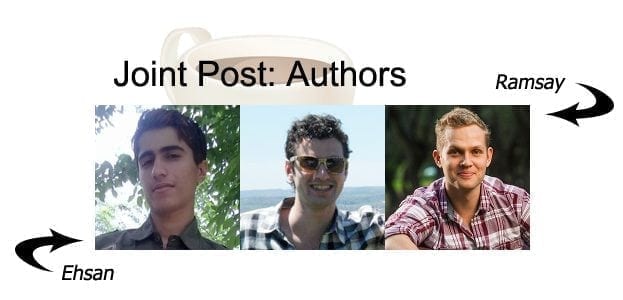
Ramsay and Ehsan know, well, a thing or two about email lists. Ramsay harnesses a team of over 8000 subscribers at Blog Tyrant, while Ehsan uses his list to drive hundreds of comments to each post he writes at Guide and News.
I’m actually going to leave the rest of this post up to them, aside from a new annoying little notes 🙂 I’ll actually jump in at the end to show you some of the best Aweber forms from around the web!
Take it away boys!
Ramsey – Why you need subs
As you probably know by now, a list of subscribers from the right target markets is what you need to emphasize if you want to start to make a living from blogging. It’s those subscribers that allow you to do things like:
- Sell products
You can make your own products and then promote them to your loyal mailing list. These people are in a much more “buy ready” state as they know and trust you. - Promote affiliates
If you know of a product that was made by someone else that you have tried and enjoyed you can consider promoting it to your list as well. You make a commission every time one is sold. - Launch new projects
Got a new website or article to launch? That list comes in handy to drive the initial traffic or help spread the word to new markets.
Ramsey – Why the form really matters
Given how important subscribers are to your long-term success, would you put a standard sidebar form with a default design and hope that people feel enticed? It seems like a big risk to take.
Something that I always tell my readers on Blog Tyrant is that it is totally pointless to put in all that hard work writing posts, participating on social media, getting guest blogging jobs, etc. if your opt-in form is ugly and uses copy that puts people off.
It’s a huge waste of time! So what do you do instead?
Well, it’s a good idea to start learning about what prevents people from putting their email address in a random blog’s opt-in form. You have to remember that it is a big deal for some people.
It’s not only the words that put people off – your form’s design and layout is massively important.
Try to think about a restaurant that does a lot of really compelling and interesting marketing. They might even have really good food. But if you go to the restaurant and find that it’s dirty, run down or completely out of date you might think twice about going in for a meal.
Your opt-in forms work the same way.
All the writing that you do can be undone by a sloppy form that doesn’t enhance your brand and instill trust in the reader.
This is where a lot of new bloggers fall over. They’ve just set up their blog on some quality blog hosting, installed a nice WordPress theme but then just opted for the standard Feedburner email subscription form. It’s almost as if they don’t quite have the energy or budget to go with a premium email client like Aweber.
But it’s one of the most important things you can do for your blog.
You see, your email subscribers are so important that you don’t want to leave any part of the process over to a free service like Feedburner. Spending a little bit extra to get Aweber means you can design your own forms and host all the email addresses for yourself.
The most important thing about a service like Aweber, however, is that they let you track which forms are working and which one’s aren’t. This gives you extremely valuable insights into how to go about getting more subscribers.
Ehsan – Form hotspots: Where people WANT to sign up
Which is the best place to put optin forms is extremely important.
You may have heard a lot of times that the best way to get more email subscribers is to use more email signup forms. Overdoing it is not bad, but what you should REALLY focus on is to make your optin form visible for people.
So the question is, where to put them for better conversion?
There are 4 key places where you must place an email signup form to explode your conversions.
1…Top of sidebar
Top of sidebar is one of the best place to grab emails. If you don’t have an opt in form at the top of your blog sidebar, you’re losing a lot of subscribers already.
If you’re offering a free eBook download for your subscribers, let them know about it in the form.
And yes, place the opt in form at the TOP of your sidebar, not in slightly down or under some ads. Otherwise, you’ll lose subscribers.
2…Blog’s landing page
Every blogger should have a page on their blog dedicated to grabbing people’s emails. This is a page where you tell visitors about why they should subscribe to your blog.
In order to convert random visitors into long-term loyal readers and subscribers, YOU need to create a landing/squeeze page and convince readers to opt-in.
In this example of my landing page, you get an idea of what you should write on your landing page and how to place an opt in form there.
3…Blog’s About page
The about page of your blog is one of the most popular page (load over to your Google Analytics and checkout If I’m correct) and the people who get to you About page can be some of the most interested and engaged people on your blog.
Those who visit your About page are interested in not only your content, but they’re interested in YOU, so not including an opt-in form on that page could be costing you a lot of valuable subscribers every single day.
4…In the middle of your posts
Placing an opt-in form in the body of your content is a smart idea. This is a great location because you already have the reader’s attention, and while you have their attention, why not politely remind them that they can subscribe to your blog?
This sounds like common sense, isn’t it? But I know even some large blogs fail to gather emails ask their readers for action right away while they’re engaged.
Back to Greg – The best Aweber forms on the web
Pictures worth more than words, but numbers don’t hurt either. Here’s the best of the best from Aweber’s users…
The godfather of blogging, ProBlogger has brought in a staggering 170,000 subs with this form.
He also inserts a nifty Feedburner count, which shows how Aweber is cross compatible with many other apps, like Feedburner.
DailyBlogTips puts this form below each post he writes.
But what I love about this form is the eBook float. It sits beautifully next to the text, and the arrow tells us exactly what to do.
This form has brought DBT over 60,000 subscribers. I bet Ehsan likes this one too (DBT is his favorite blog).
Then, there is Traffic Generation Cafe’s legendary “Mommy” form. This one really shows us how to be wordy, wink-wink.
In all seriousness though, take a look at the intracacies – the small check marks, the fading on the button, and the tiny grey insurance text below the button. Aweber makes it easy for a complete beginner to set up all of this.
(Have to say, I’m actually cracking up as I post this. I love putting big bloggers on the spot – they might even make me take these down!)
Greg – A joke form and what not to do
Let’s end this big post with a laugh. To illustrate what not to do, I created this joke form in Aweber’s designer with 4 different things going wrong.
If you think you know email marketing, try to name all 4 mistakes from this form in the comments…I’d love to hear what you think! (maybe it looks good to you?)
Greg – Conclusion
It’s hard to write a conclusion to a post that put forth so many strong ideas but I’ll try.
From the three of us: It’s a good idea to start email marketing today.
Each day you don’t start means interested readers leaving your blog potentially forever. If you insert a few great forms and start building your list today, you can ensure a majority of those readers stay on board, and maybe someday become customers. It’s all about the long-term!
Thanks a lot for reading, and in the comments why not tell us about your experience with email marketing? Will you start up? What’s standing in your way? Can’t wait to hear…


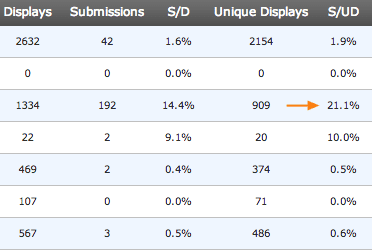
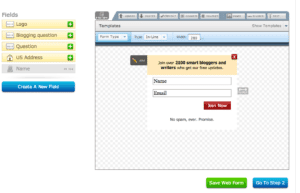
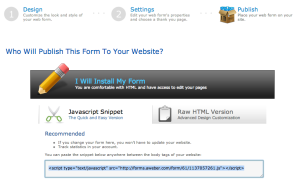
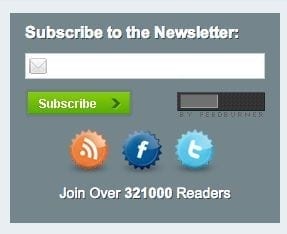

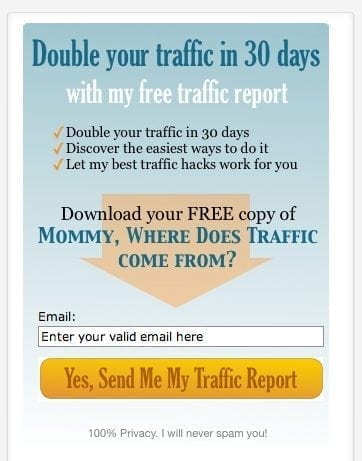

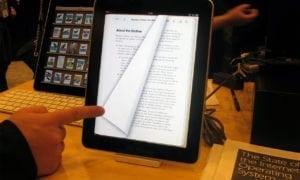
Hey Greg,
I am not really good at making any email list that’s is why I struggle in email marketing and stuff. But a friend introduced me to Awber and everything just change after knowing how Awber works plus the testimonials that Awber has made me decide to use it. And for that, I can say that I didn’t regret using Awber.
Hey Farrell. Always great to hear from another happy Aweber user.
Hey Greg, I’m back after long break. Sorry for being late here (I told you the reason on Twitter) 😉
Aweber is the best choice for bloggers I know. Great to be a part of the incredible joint post, heads up to you!
Thanks Ehsan. Hope the break produced some good ideas – good luck tackling all the comments at your blog.
Hey Greg, I looked around for your twitter ID (since your twitter plugin seems to have forgotten it) so I could tweet ya but couldn’t come up with it. So I’ll just say good read. Aweber is one of my preferred providers as well and it’s a really solid company in general for micro businesses such as blogging.
Kim
Hey Kim!
I gotta edit that plugin. Anyways, your site is totally inspiring. I watched your video and read the penguin post. How are things going now? Love how you’ve carved out your own niche, and the whole asking kim thing is pretty similar to Dear Blogger!
Another vote for Aweber, check!
Best,
Greg
Thank you for your kind words Greg! Indeed, anyone that is focused on gaining community feedback and then turning it around into feedback FOR the community is going to create a vital communication loop that people are going to really appreciate. There’s a lot of ways to do it, as you’ve shown here!
Things with angry penguins are still no good, but I’m expecting to not see an edit to that algorithm for at least a month so I’ve got to try to be patient and just hang onto my hat LOL
Kim
Hi Greg,
Ya, I totally agree with you that Aweber is the best but the only thing that drives bloggers to mailchimp is their free part. If aweber would do this they would sure see a great improvement. Do you agree?
BTW Thanks for the post.
You’re welcome Anurag, thanks for the comment!
I think Aweber’s $1 trial is a good solution. It almost makes you take them more seriously, and get more out of the product.
Hope to seeya back,
Greg
Well good ideology. I think this can also be a new way to attract the traffic to the blog.
Agreed Krishna.
Hey Greg,
You did a GREAT job! I will read it again!
Today I’ve written a post about HostGator 51% Off on sale. That time I feel that if had a huge email list then I could generate more sales. Then found your post on Email and start reading it. And it is awesome.
Sticky header bar and optin form under blog post work GREAT for me. For this I am using ViperBar and OptinSkin Plugin by Glen from ViperChill.com.
BTW thanks for nice sharing. Keep it Up.
Hey Istiak!
Great to see ya back. I read your Adsense subdomains post, really cool stuff even though I’m past the subdomain stage 😉
I hope this helps you start email marketing. Did you find this post from Google? Are you using a list building tool currently?
Glen’s product is amazing, so I’ve heard, def considering it…
Best,
Greg