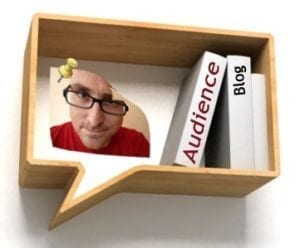
So, you want to sell eBooks too? In this post I tell the full, 4-month, caffeinated story behind our bookstore and drop of my best strategies to start your own. To fire up the inspiration, make sure to answer the question at the very end!
Note: Realizing now that pic of Darren is a tad creepy. I was bored in Photoshop…
It all started with a timely guest post on ProBlogger to get the buzz going. For you guest bloggers out there – I sent this post in 4 months ago and gambled on it going live at a good time. Guest blogging is usually a gamble.
Thanks to Belinda’s great timing, it worked. As the comments came in at Darren’s blog, I was dashing back and forth setting up what would be the DearBookStore. And as guest posting brings fleeting interest, it’s a good thing I worked fast. I had about a week to harness the buzz.
You might wonder what me selling an eBook means for you. Actually, quite a lot, and if we launch an affiliate program then even more. Aside from being able to buy access to two guides I’ve personally read and approved of, I’m going to share here how I set everything up so our copies basically “flew off the shelves”.
The original idea
For about 6 months of my existence at this blog I was totally dodging requests by folks in my network, advertisers, and generally good writers who wanted to guest post here. My Minnesota side felt bad (we’re nice people).
Basically, the original idea wasn’t a bookstore at all. It was a guest post my now business partner Lorraine sent in about a month ago, which if you missed is right here. The problem was, this guest post was long. Picture one of the longer guides here then add about 3500 words to the end.
We needed a solution and thankfully, more content is usually a good thing. Lorraine suggested we turn the post into an eBook, and I said no, let’s make it into a eBook and a guest post. And ya know what I proclaimed, let’s use this eBook as a catalyst set a fire under my ass and get my PageRank eBook done. It was a chain reaction that resulted from a love for blogging.
Poetic, right?
I suppose it helped that I’ve written eBooks before, and lead content publishing programs from inception to completion. It certainly did not help that I stink at deadlines, that was Lorraine’s job (yelling at me).
Creating the content
Now would be a good time to point you over to a guide I wrote closer to Dear Blogger’s launch with more complete steps on how to create an eBook. It’s even got a video on how to send your final product off to new subscribers with Aweber.
As that post covers the nuts and bolts, I’ll skip that here.
Suffice to say though, it’s not enough to just have a good idea, write a book, then sell it. As many entrepreneurs will tell you, once your idea is complete it’s either stolen or outdated.
In reality, as I bet many of you can attest to, creating a book looks a lot more like this:
- Write basic skeleton
- Revise skeleton like crazy
- Guest post about it, drive buzz
- Create store, drive more buzz and viral interaction
- Spend entire week locked up in room surrounded by caffeine and sugar to finish everything
I remember a story from ViperChill’s launch of Optin Skin that’s gotta be findable somewhere (Glen?) where he thanked his awesome audience and the company Redbull, or something like that 🙂
This wasn’t far off – it was war-zone in Chinatown.
Anyways, I won’t chew your head off about the content inside our eBooks because we already detailed that in just the right amount on the launch page for DearBookStore. I think it might be more in your interest to look at how we actually positioned these eBooks to sell, right from the get-go too.
How to position eBooks for early sales
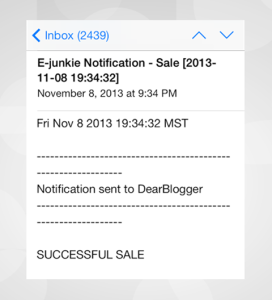
There is definitely no shortage of eBooks in the blogosphere. So I figured, how would we get an edge early on that could help us in the long-term. Definitely not by focusing on the sales.
So, like I mentioned above, we create a social proofing offer where folks could Tweet and Facebook comment with the #DearBookStore include, and we’d email them a copy. Personally, I liked the personal aspect of this (giving a gift feels good) almost as much as the viral factor it created.
Note: The social media support would be great, right about now… 😉
Yet, we still saw sales. The obvious thought would be that I didn’t write the directions clear enough but they were literally copy pasted in bright green in two locations so…pretty sure you saw them. Here’s why I think we sold even with a freebie offer:
- Social shares have a price!
It’s probably obvious to you by now that social proofing is valuable but did you know that shares like a Tweet actually hold a monetary value? Facebook shares especially. Our low prices (I sound like Walmart) just might have been less than the cost of some Facebook activity, which brings me to the next reason we sold so many copies in week 1. - Always give people at least 2 options
Presenting people with a more expensive option and a lesser one (or three or four) is always smart because it plays on people’s need to make the decision on their own. Derek Halpern points out that some people always buy the deluxe version (like WordPress.org) while others always go free (like a copy of BBBR). Then there are folks like me who are addicted to “medium”. - Prompt readers to answer a question
The idea here is simple (and pioneered by the guy writing this). Instead of saying “tweet and share to enter” you tell people “tweet and share to tell us how you would use this product for this reason, to enter”. Adding an extra layer of intent works wonders – instead of asking for a share (boring) you are asking someone to address a task in their own life (fun). - Avoid 3rd party apps
Useful as they may be, I really don’t think a third party widget like RaffleCopter is necessary to get entries for something like this – it can even take away from your message if don’t really know how to set things up. Not cool.
Lastly, we made sure to announce our launching in writing everywhere we could, like on Twitter, Google+, Facebook and email list. Lorraine did a particularly amazing job of posting notifications about our new books all over here blog. I mean, we even got RTs from busy folks like Danny Inny.
Now just 1 month after the whole mess I described in the introduction to this post, a lot was going right.
Buy tools you can be confident in
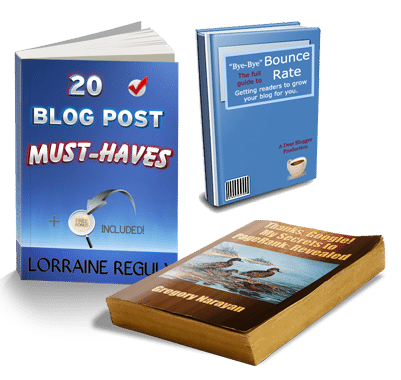
Lots of businesses want your money when it comes to creating and sending an eBook. I’m all for Aweber when it comes to automatically sending eBooks to my new club members, but in this case, we needed more.
Eventually, I settled on My eBook Cover (aff) for the cover images and e-Junkie for the processing and handling. Quite happy with both, and here’s why:
- e-Junkie is super simple and idiot proof
Aside from taking 10-15 minutes of reading around the site to figure out why folks like e-Junkie, uploading the eBooks was very easy. You basically create a PDF, upload it, create a title, then assign any price you want. Of course, you need to choose a subscription option first, and I opted for the level II at $10/month. They also offer a free period trial, which I’d bet many of my readers have used up already 🙂 - MyeCoverMaker offers THE MOST designs (at least that I’ve found)
I was a bit skeptical about this tool at first because of the name, it’s just so generic. But they did come up #1 in Google for “make an eBook cover” and offered a free tutorial mode, so I went inside. What I saw was pretty impressive:
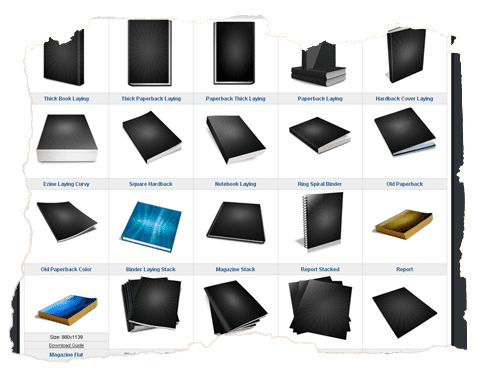
MyeCoverMaker features lots of design for notebooks, hardcovers, software packages, CD-roms, and more. Once you choose a design, you start creating text and images on top of it.

In this case, we went with a wooden background and have options for a wooden CD too (not sure I would recommend this, but you could!)
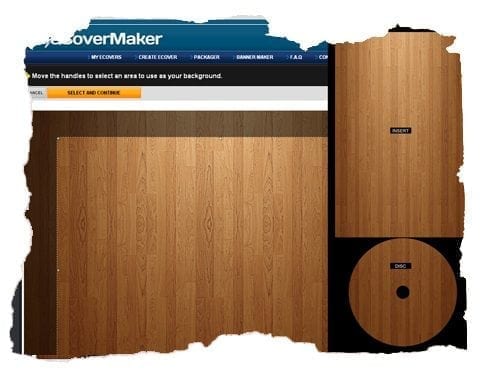
It’s cool stuff – I can say I definitely had fun creating over a late-night coffee. Once your design is complete, you purchase it for about $5 through your credit card provider or Paypal and then get to print to 3D or 2D. You can download as PDF and start using it right away in Microsoft Word, Aweber, WordPress, or whatever.
Try out MyEbookCover right here (that’s an affiliate link) or here (non aff). Hey, I was bored and enjoyed my time there 🙂
Keep your price realistic or you’ll scare people away
Pricing a book can be essential to long-term sales and thus profits. I mean, would you buy a book that kept changing in price, or was out of your budget range?
Here’s a question: Which scenario would you rather accomplish during your eBook launch week?
Scenario I: Sell 1 copy of your book for $25? or…
Scenario II: Sell 20 copies for $1 dollar a piece?
The second scenario results in less revenue in your pocket, which could be an issue if you’re running low on immediate funds. However, scenario II also means a lot more people were interested enough to buy. That means more reviews.
I already talked about eBook strategy over at ProBlogger to start the buzz. Basically the idea is most people price their books too high. People assume others will buy at $8 or even $20 and are dead wrong.
Let’s be honest, ProBlogger can sell at $20, largely because of his social proof. That’s today – I doubt he was selling at $20 when he started.
Unless you have an eager audience already claiming they’ll spend X amount of dollars on your product DO NOT overprice. The last thing you want to do is scare your initial eBook savvy audience away.
11 eBook sale best practices (your go-to list)
Finally, I think I’ll jot down 20 things I learned in my latest guest post at ProBlogger, from Darren’s readers in the comments, and in our mess of a flawless launch 🙂
This has all been a big help to drive initial sales. You might disagree on some of this – that’s fine, in fact I’d love to hear it. These are just my own lessons as I start selling eBooks.
-
✓ Unless you are taking your own photographs, which is the best option in nearly all cases, you want to make sure everything is free to distribute for commercial use. Searching around in Creative Commons or Wikipedia works well.
✓ Screenshots are practically a must for proof, especially if you’re making claims on rankings, conversions and earnings.
✓ Image shading is just one neat trick…
✓ Describe about 40% of the book on your sales page. You want to peak people’s interest and leave them room for more, after the download.
✓ Load on the social proof wherever possible in a creative fashion. This helps people know other were involved in your research and final production.
✓ Mind the taxation and royalty regulations. If using Paypal, how much do you as the seller “pay” for each transaction? In other words, how much are you taxed? This often varies by territory.
✓ Divide the profits fairly before any sales are made. If you’re publishing a book on someone’s behalf, it’s highly important to determine who earns what before any sales are made. Set up a 50/50, 40/60 or whatever sort of split up you think makes sense based on work put in.
✓ Double check your book for potential copyright issues, and remember that sometimes the author of a particular example or theory may not want to be mentioned.
✓ Make your directions clear and repetitive. If you’re running a giveaway period, make sure people know how to enter and what is required of them. Most importantly, set it up so people can have fun (happy to help here!)
✓ Make it clear why you wrote your book and what they stand to gain. The why and the what are often forgotten around the web.
✓ Don’t try copy any styles or formats you think work. Sure, there are good ways of launching eBooks around the web, but for this thing to really work you’ll need to tailor a design you and your readers find attractive. Really look at your audience, define out what they want, and try to deliver on that.
With these things in place, I’m pretty sure it comes down to just rearranging and playing around until you have something with the kind of conversion rates you want. Then, you’re a publisher!
So, what’s next?
Now that we have a few books live, I can breathe a sigh of relief. Since announcing “Thanks, Google: My Secrets to PageRank Revealed” back in June, there was been ups and downs in the buzz. It was like a rollercoast of excitement and disappointment as I refused to publish something I was not 110% happy with. I’m thankful to (finally) release a product I feel proud of.
Make sure to read how to create an eBook, which went live back when BBBR was coming out.
For those who have asked, yes, we will be featuring more eBooks here in an attempt at becoming more or less the oasis of knowledge Darren Rowse has created. This will obviously take time. To get on our eBook radar, you should learn about guest posting and reach out to studyHQ@dearblogger.org.
From the community: What’s your dream eBook?
Lastly, a question for everyone for the comments. If you could publish a popular eBook in any niche – without any fear of failure that comes with most product launches – what would this book be?
Basically, if you could be famous for an eBook, what would be the topic? Let us borrow a moment of your day and tell everyone in the comments.



